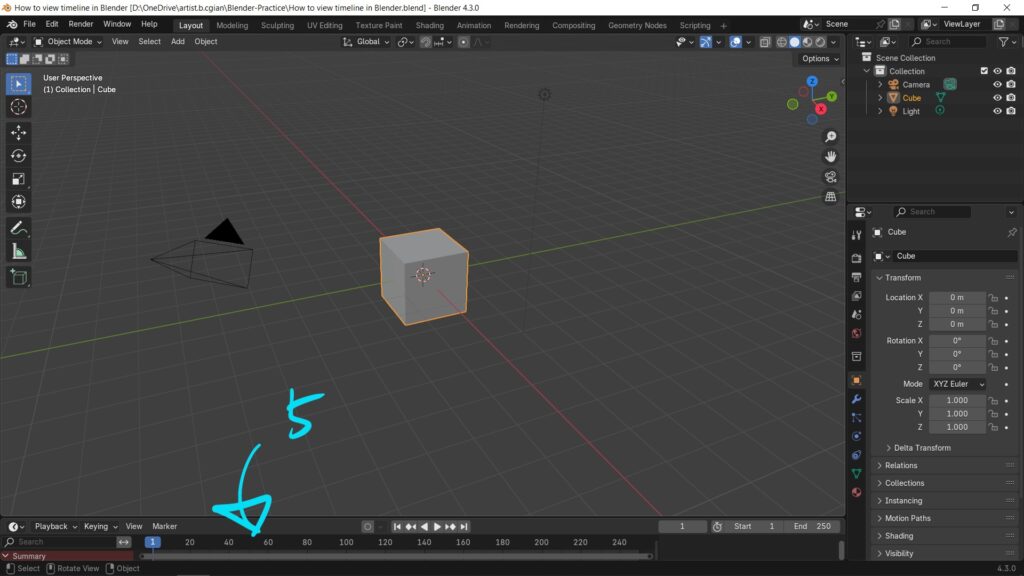Blender Timeline Disappeared? We can follow these steps to show timeline. Timeline is used for adding keyframes to make animation in Blender. In default scene of Blender, we have timeline at the bottom viewport. If you don’t find timeline, or the timeline is disappeared, we can follow these steps to show timeline in Blender.
How to show timeline in Blender
1. Move the cursor to bottom edge of viewport, we can see the cursor will be change to double-side arrow, and Right Click to open Area Options
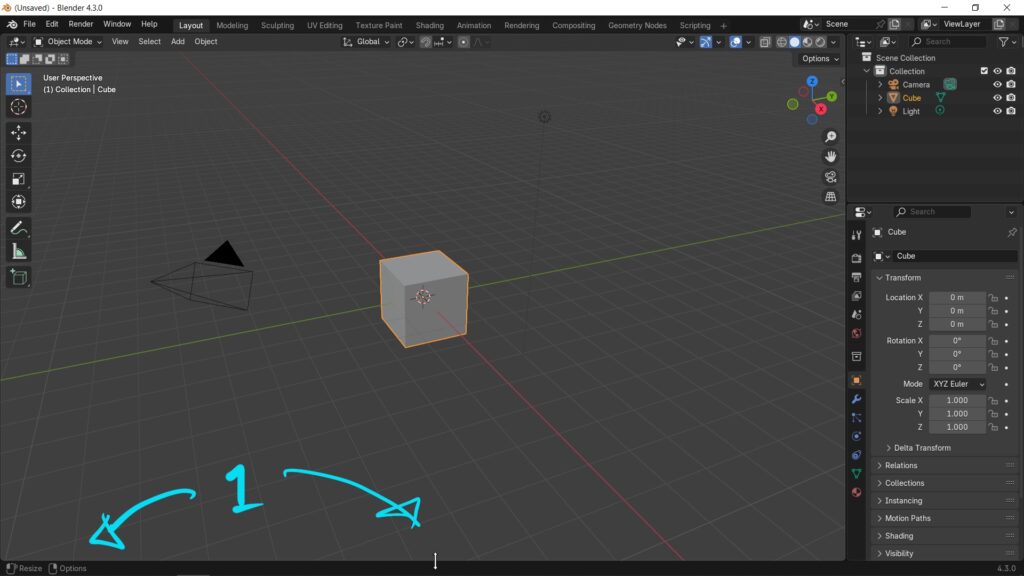
2. In Area Options, choose Horizontal Split
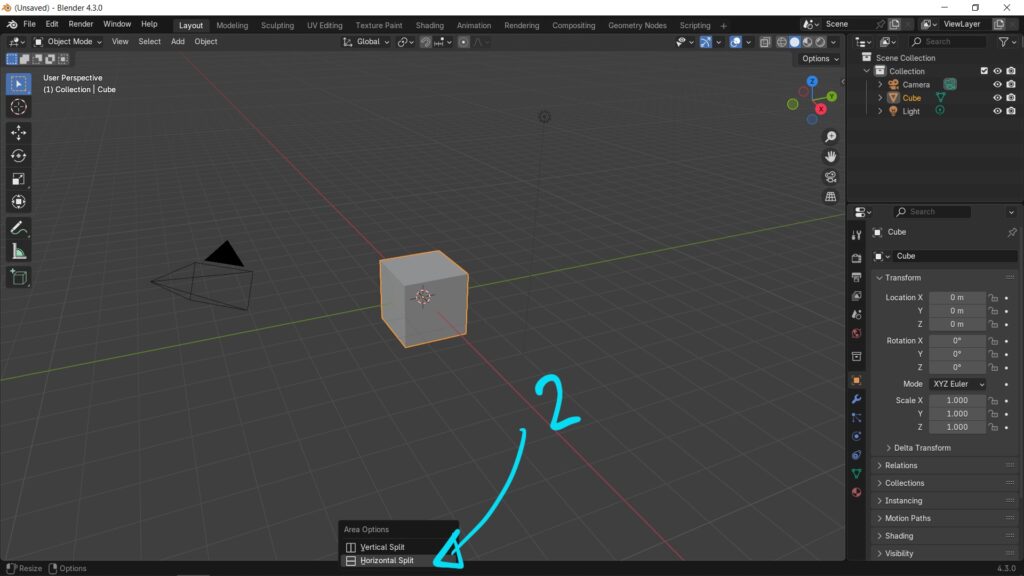
3. Move cursor upwards and click, then one more viewport is created
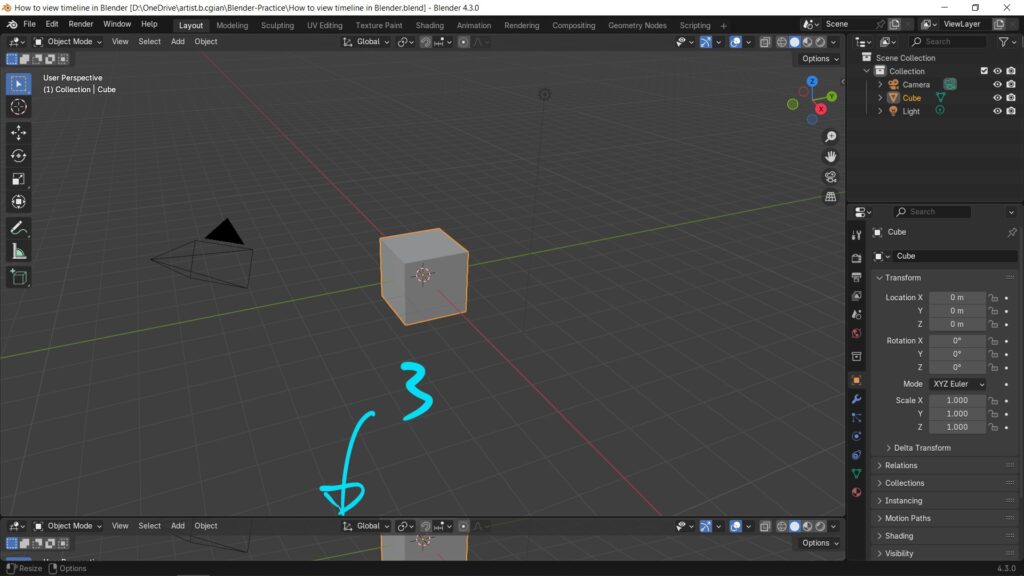
4. Go to Editor Type, and choose Timeline
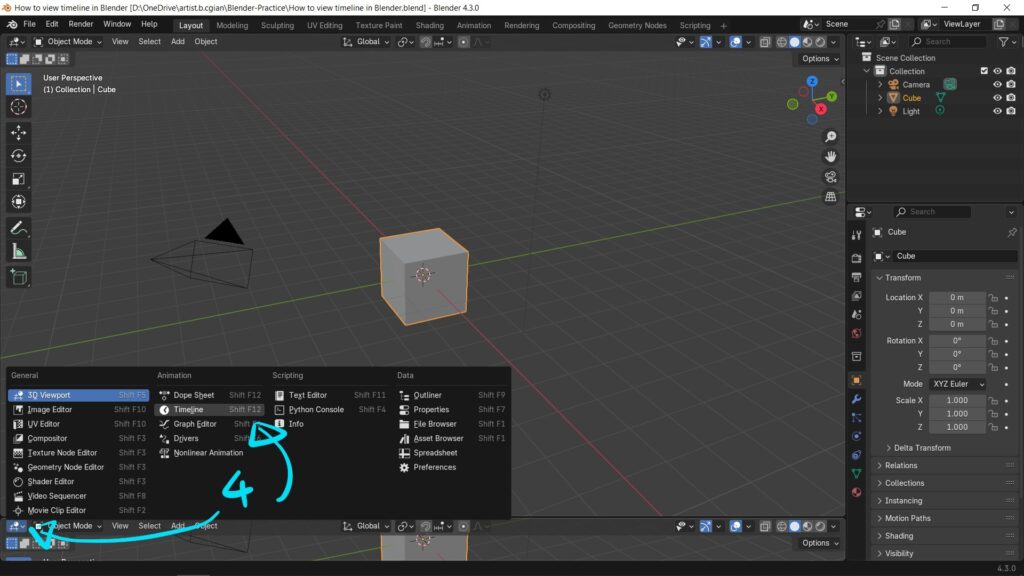
5. Then, we can show timeline in Blender