After we make a scene that is including to build 3D objects, to setup the lighting, and add camera, then we can start to render, to make a 3D rendering image or 3D animation. Below steps show how to render in Blender, this is basics for Blender Beginners. If you don’t have any object, light, camera in 3D scene, here is 3D render tutorial step by step shows how we can start to render from nothing. Hope this helps. More Blender Tutorial, Tips and Tricks are available here.
How to render in Blender
We use the default scene for example. In this default scene, we have a cube as 3D object, a point light and a camera.
1. To make sure the view angle that we would like to render. We can select the camera, and then go to View > Viewport > Camera, or using Shortcut NumPad 0 to set the camera view to preview the render view angle.
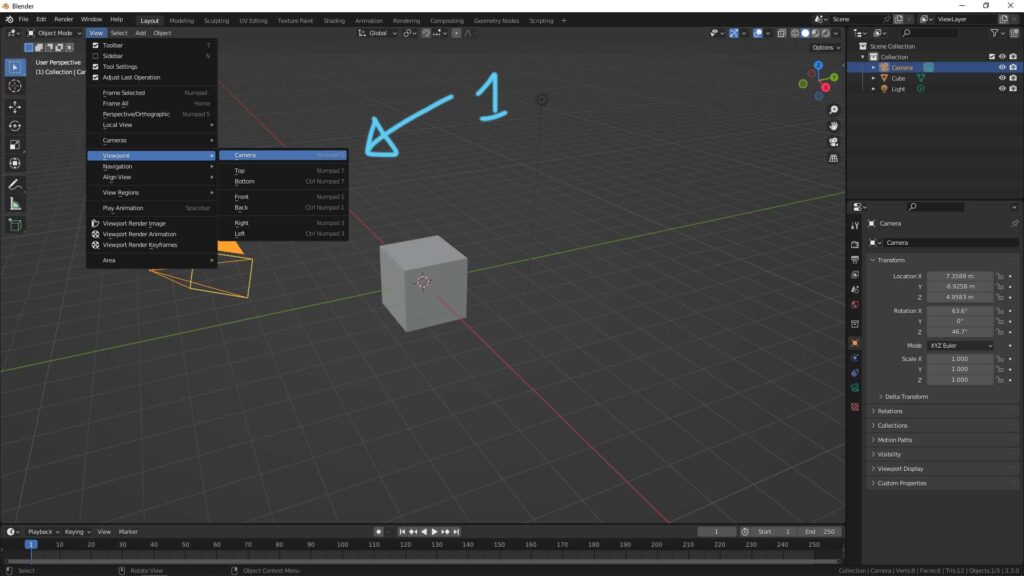
2. Below screenshot is the camera view angle that was set. Then, if we would like to render a image, we can click Render > Render Image or shortcut F12 to start the render. If we would like to render an animation, we click click Render > Render Animation or hit shortcut Ctrl F12 to render animation.
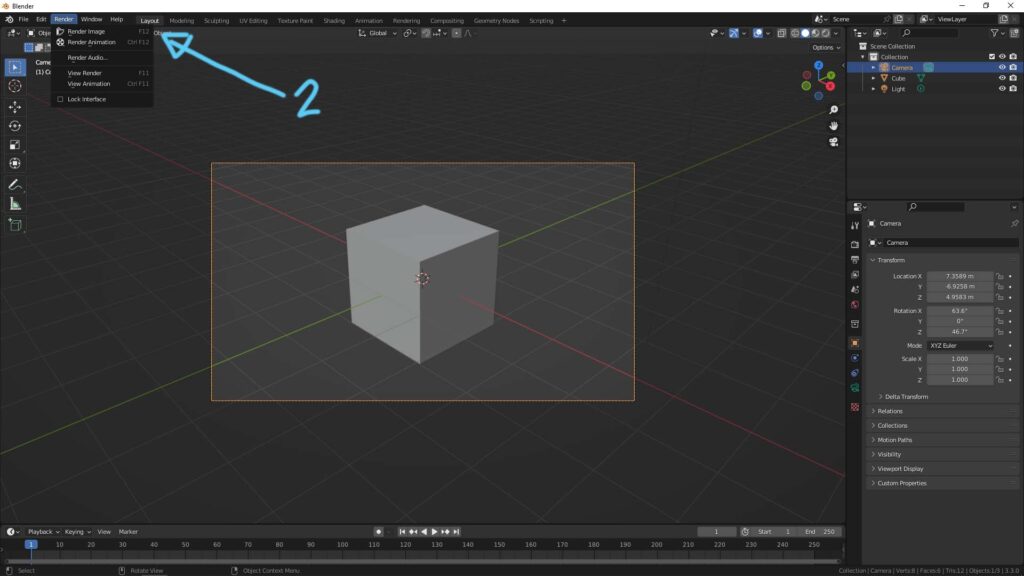
3. The render window then will be pop up. After the process of rendering, we can save image by click Image > Save, or using shortcut Alt S .
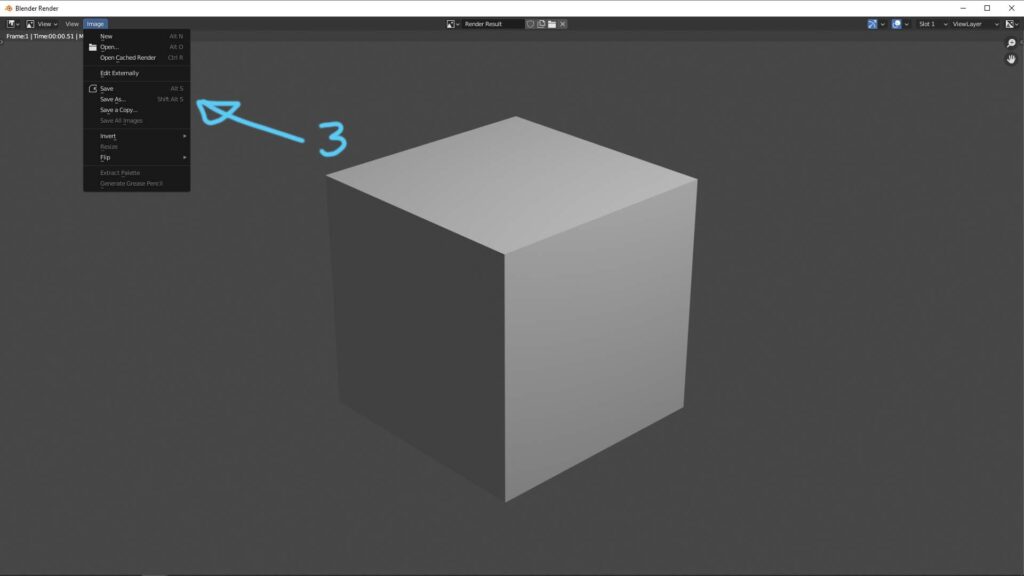
Moreover, here is the step by step showing how we can make 3D rendering from nothing using Blender. Please watch here to go through the workflow how we can render image in Blender.
These are the basics steps to process to render in Blender. Moreover, before start to render, we can have more options to set the render setting, like as render engine, render resolution size, render output file location, etc. Watch the below video to know how to change the render setting in next step.
Watch tutorial here,
Hope this helps. More Blender Tutorial, Tips and Tricks are available here.
Have fun with CGI, to make it simple.
#cgian #aritstB #b3d #blender
Continues Reading :
How to change render settings and resolution in Blender
Blender How to enable Render Passes in Blender
Blender 360 Render for HDRI Environment with Panoramic Camera
How to render in Blender for beginners step by step
Welcome to share with your friend.
by [email protected]
