After Effects basics, tutorial show the steps how to change solid background color in After Effects. We can follow this steps to create a solid color background and change this solid background color. Happy sharing and I hope this helps. More After Effects Tutorial are available here.
How to change solid background color in After Effects
1. We can use right click on composition or timeline, and choose New > Solid , to create a solid color background
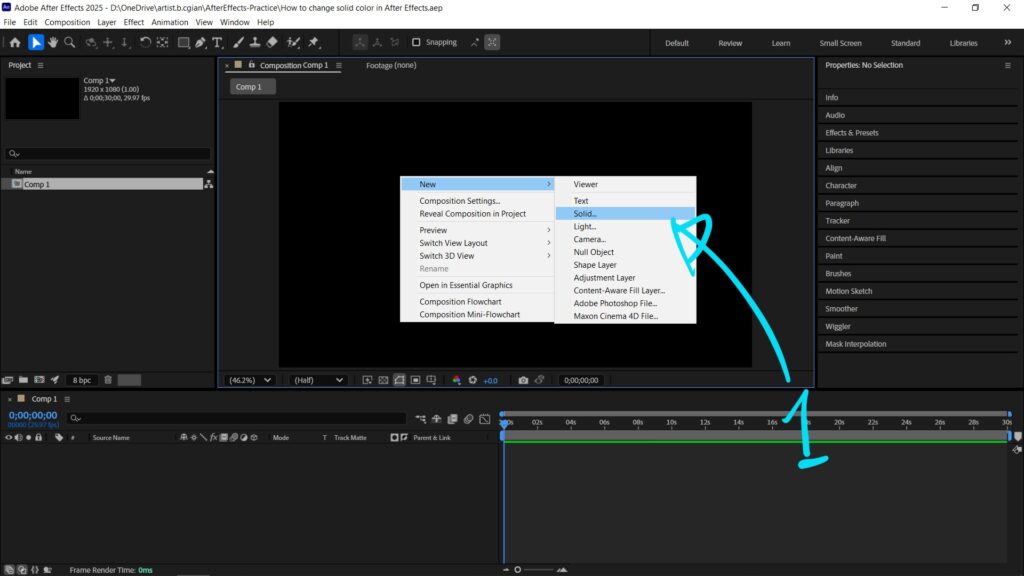
2. In Solid Settings, go to Color, and click the color box to open Solid color Window and Pick color. Use Red in this example
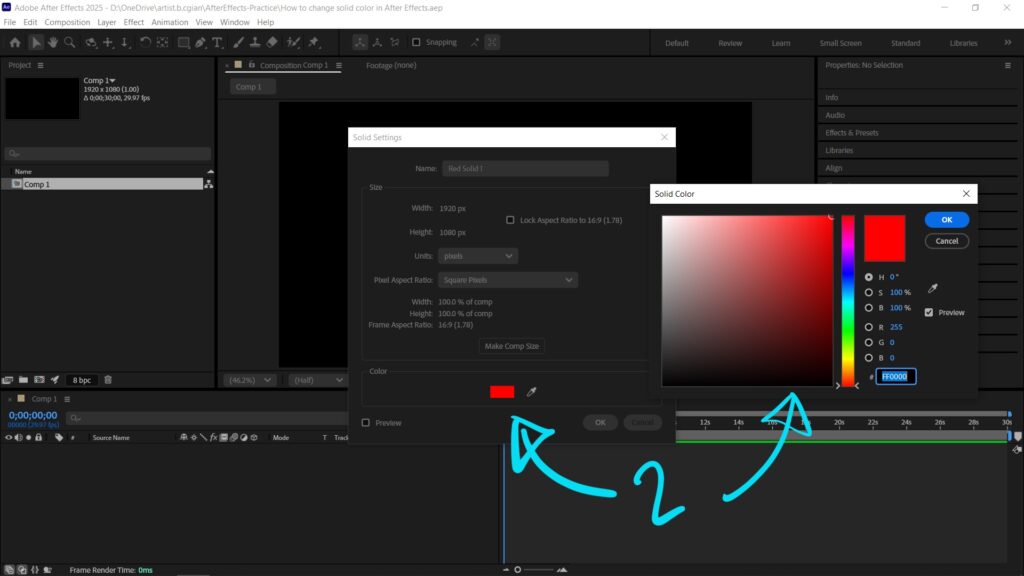
3. Press OK, then a Red Solid is created in composition
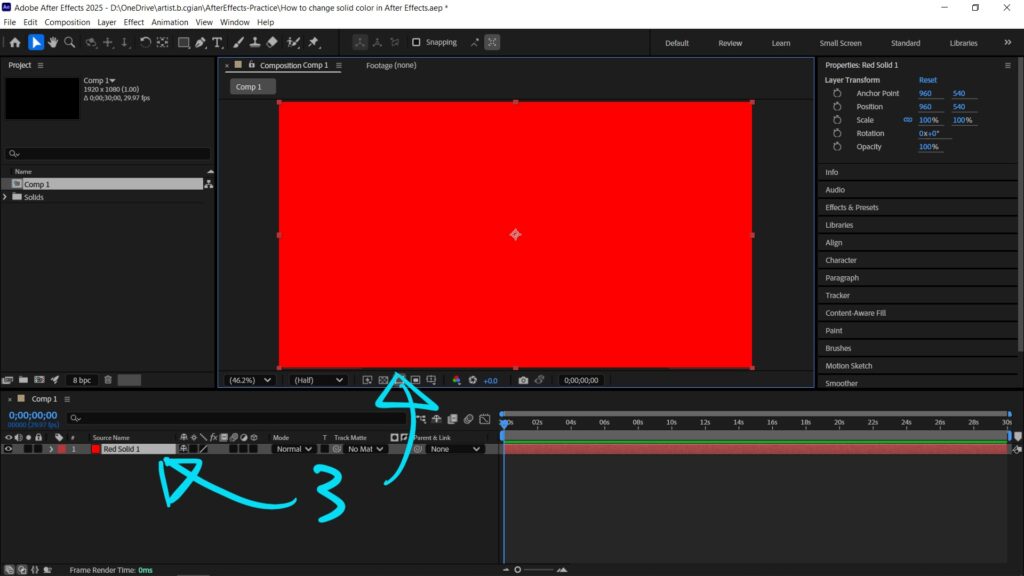
4. To change solid color, we can select the solid color layer first, and then go to Layers > Solid Settings or we can use shortcut Ctrl + Shift + Y
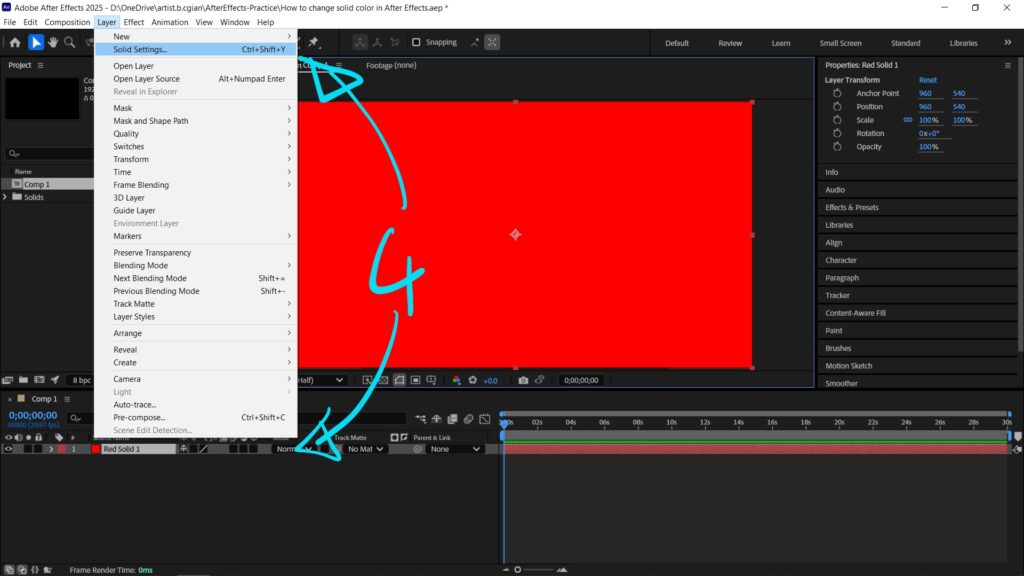
5. Solid Settings windows is open, then we can go to Color to pick another color. Use Blue in this example
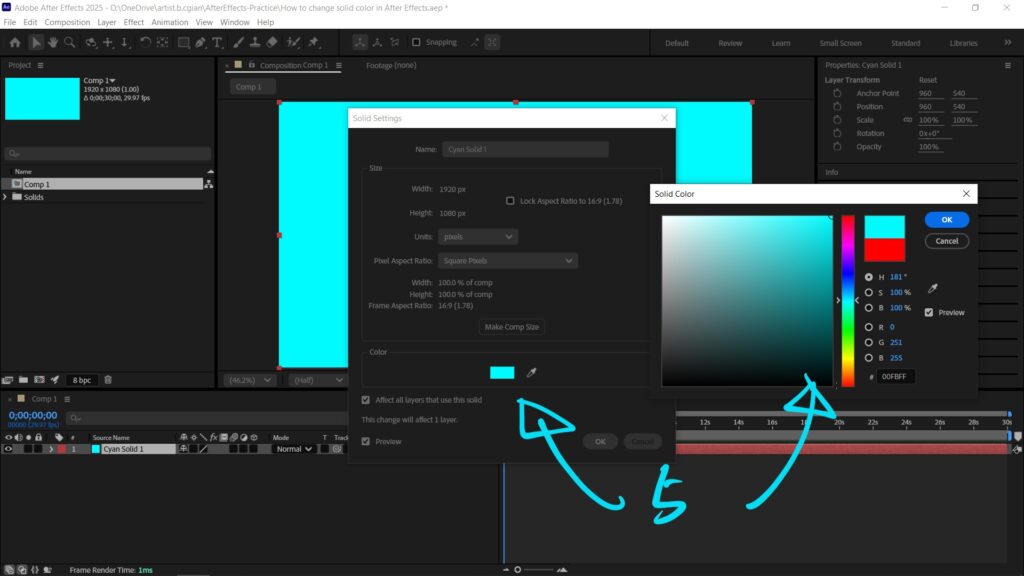
6. Press OK, then, the Solid Color is changed
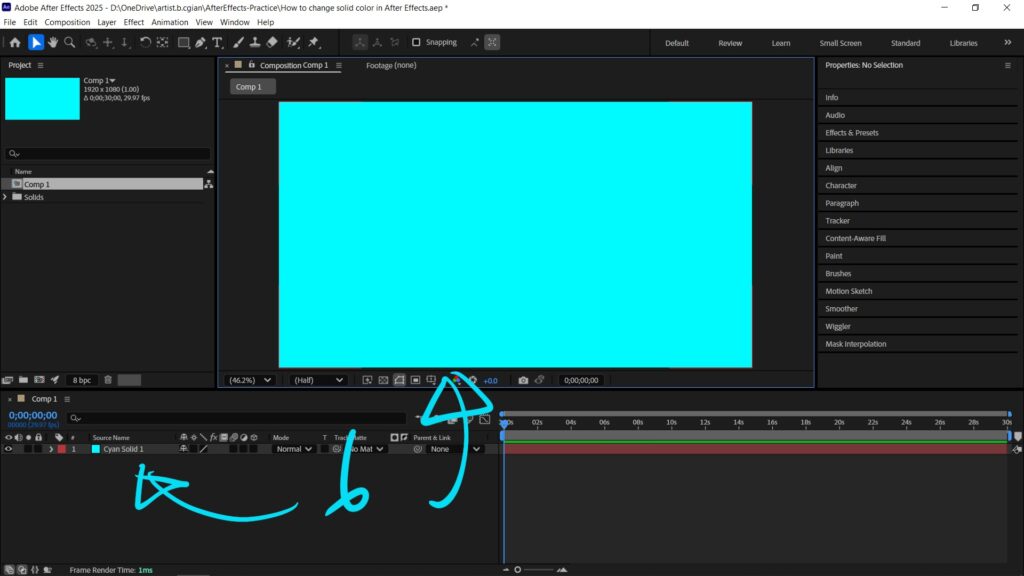
Subscribe YouTube channel for more After Effects Tutorials!
More video will be shared with you.
by [email protected]
Have fun with CG. Let’s Create!
#cgian #adobe #aftereffects #tutorial
Continuous Reading:
How to change background color in After Effects
How to add shape in After Effects
After Effects square to circle tutorial
Feel free to share with your friend
