Below steps show how to change language in Blender. In this example, we can know the step by step the process to change interface and all text language from English to Japanese. If you would like to change other language, you can have 30+ language options to choose. Hope this helps. More Blender Tutorial, Tips and Tricks are available here.
How to change language in Blender
1. To change language in Blender, we can go to Edit > Preference…
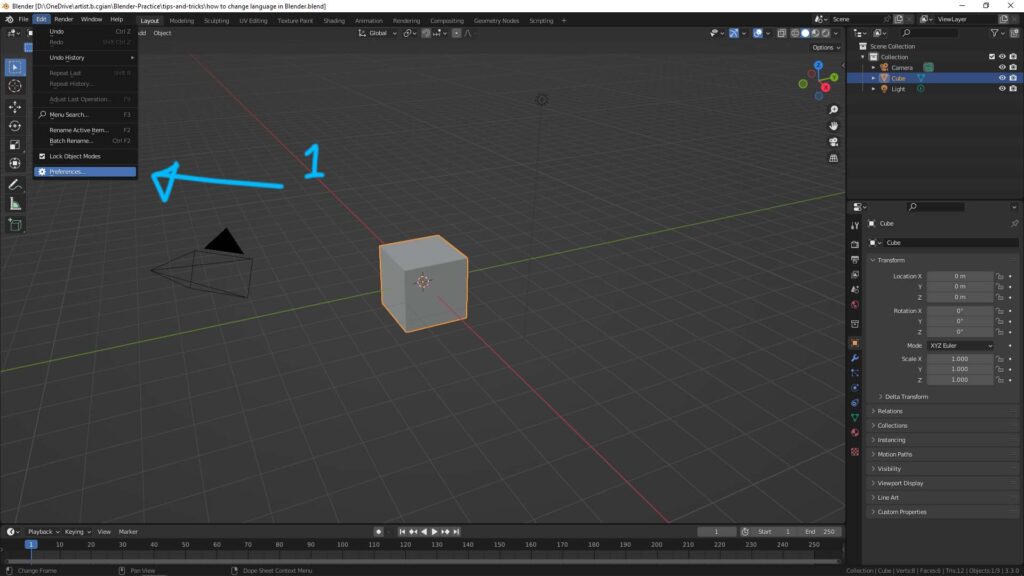
2. In the Blender Preference Window, firstly, select Interface, and then go to Translation, we can find Language, click the arrow to open the drop down menu.
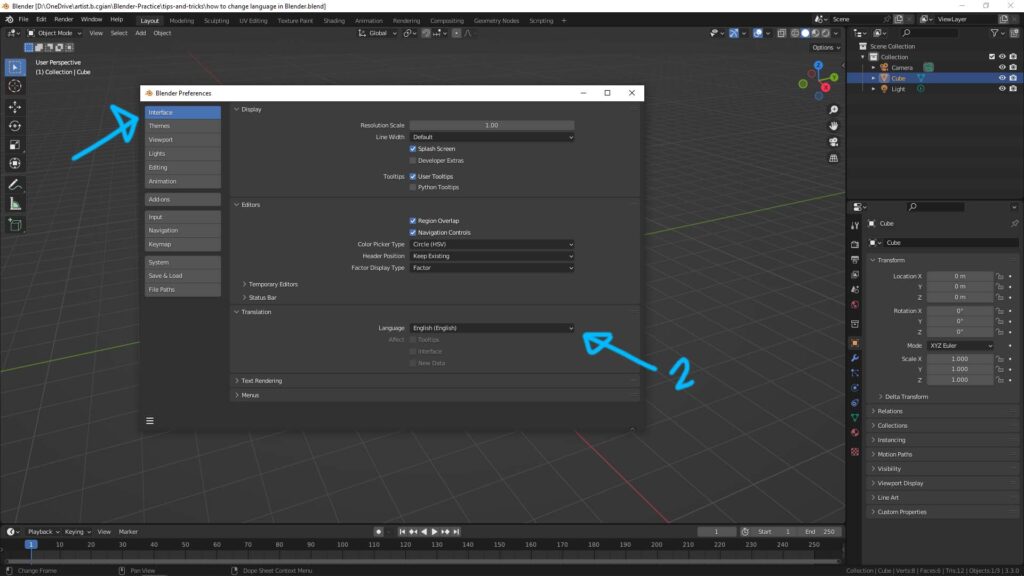
3. Then, the language option can be chosen. In this example, I try and select Japanese.
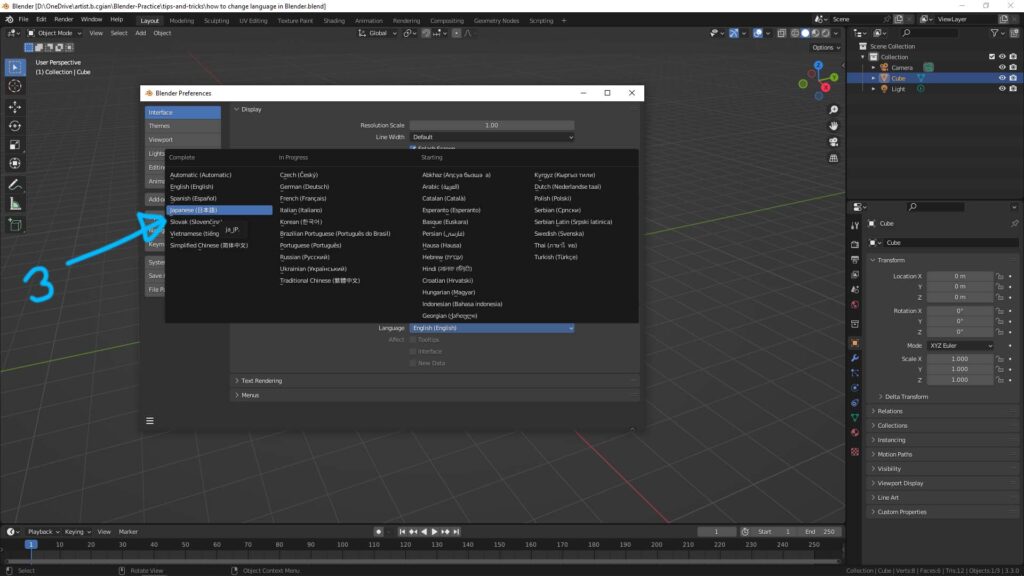
4. Then, all the English in Interface is changed to Japanese.
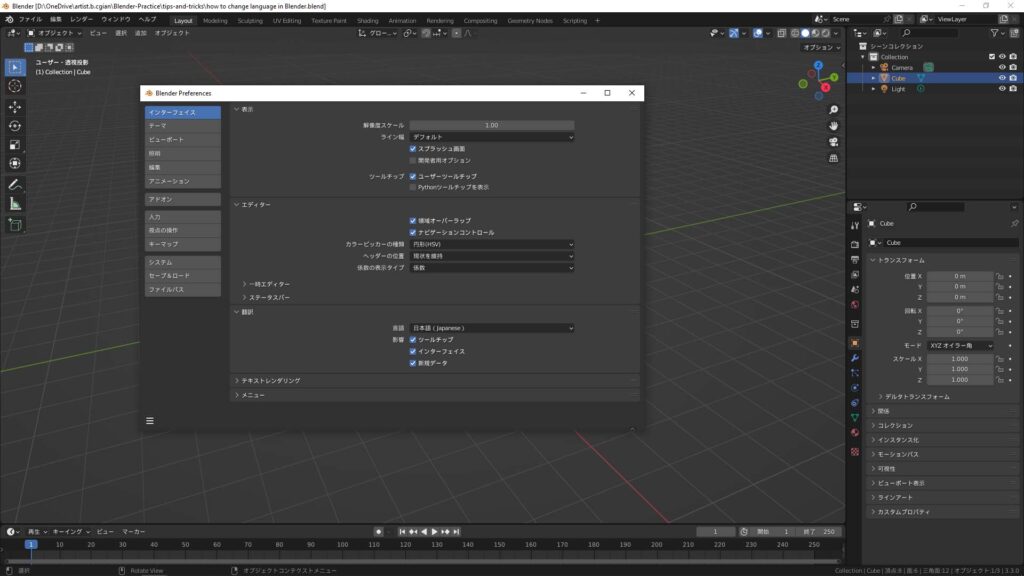
Hope this helps. More Blender Tutorial, Tips and Tricks are available here.
Have fun with CGI, to make it simple.
#cgian #aritstB #b3d #blender
Continues Reading :
How to change wireframe color for 3D objects in Blender
How to change grip size in Blender
Best Blender Character Modeling Tutorial for Beginners
Welcome to share with your friend.
by [email protected]
