Basic for beginners, this is showing how to change color of solid in After Effects.
How to change color of solid in After Effects
1. Make sure to select the solid, the layer 1 in this example, and then go to Layer, and choose Solid Settings… or we can use shortcut Ctrl+Shift+Y to open the Solid Settings…
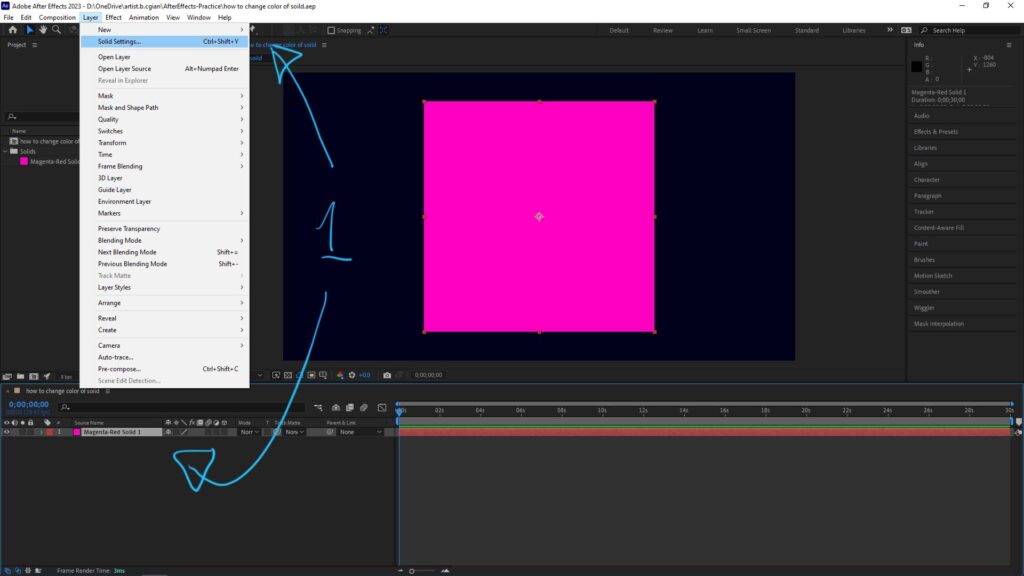
2. Solid Settings Windows is then popped up. Then we can click the color box.
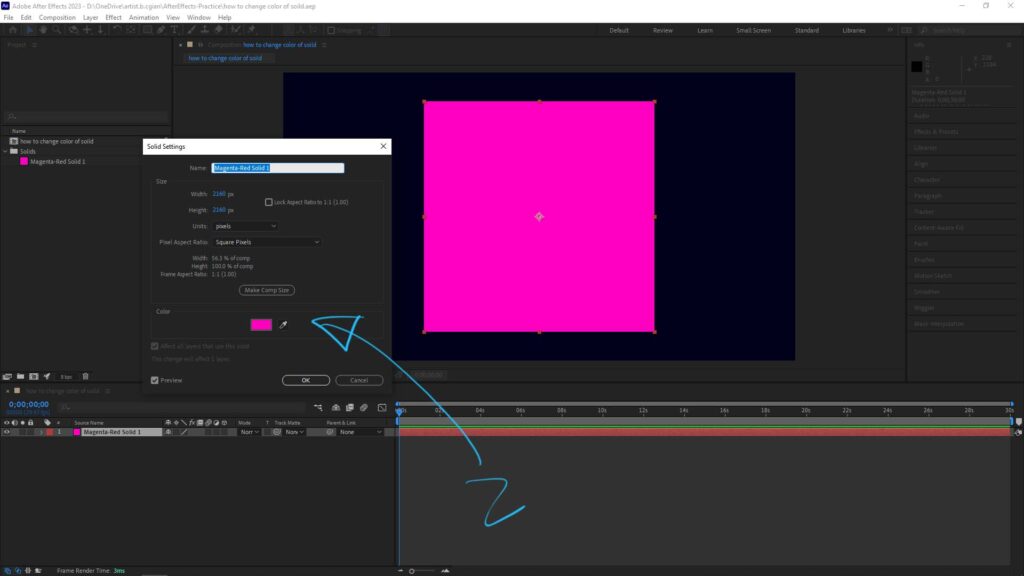
3. The Solid Color window is then popped up. we can choose a color here. Then click OK to get it done.
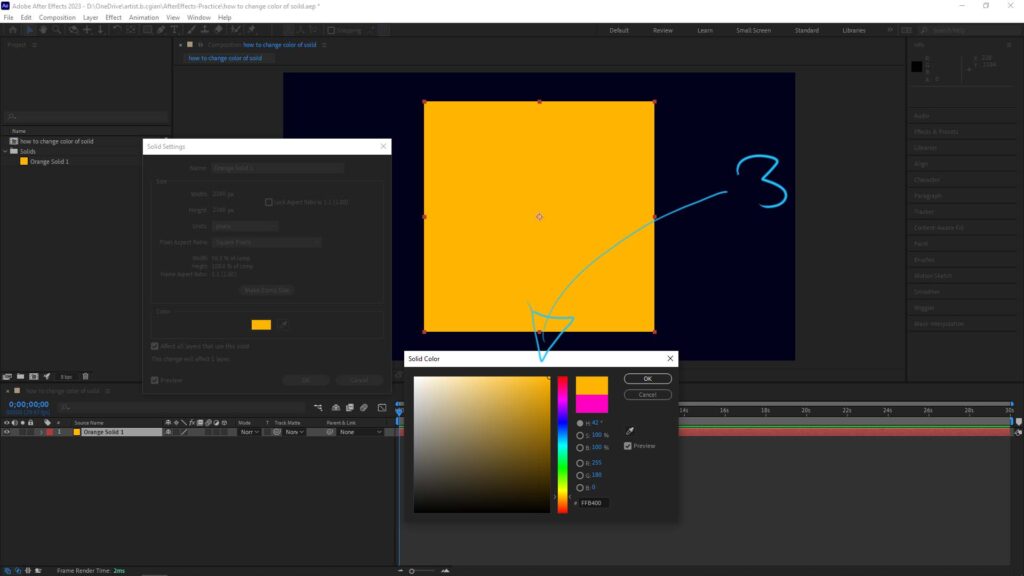
Watch tutorial video here,
Hope this helps. More After Effects Tutorial, Tips and Tricks are available here.
Have fun with CGI, to make it simple.
#cgian #aritstB #adobe #aftereffects
Continues Reading :
How to Render in After Effects (2 ways)
After Effects Text Animation Presets Preview , Animate In
How to animate text in After Effects
Way to change color of object in Photoshop
Welcome to share with your friend.
by [email protected]
