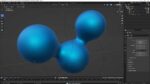Blender 3D Ice Cube Modeling and Rendering Tutorial
Blender Tutorial to show how to make Ice Cubes 3D model, and shows how to render Transparent Ice Material with scene and lighting setup.
Blender 3D Ice Cube Modeling and Rendering Tutorial Read Post »