Basics for Beginners, this shows the steps how we can select multiple objects in Blender. And we can use shortcut “Shift + LMB” to select multiple objects. Hope this helps. More Blender Tutorial, Tips and Tricks are available here.
How to select multiple objects in Blender
1. In the Tool Bar in Object Mode, we can select “Select Box”.
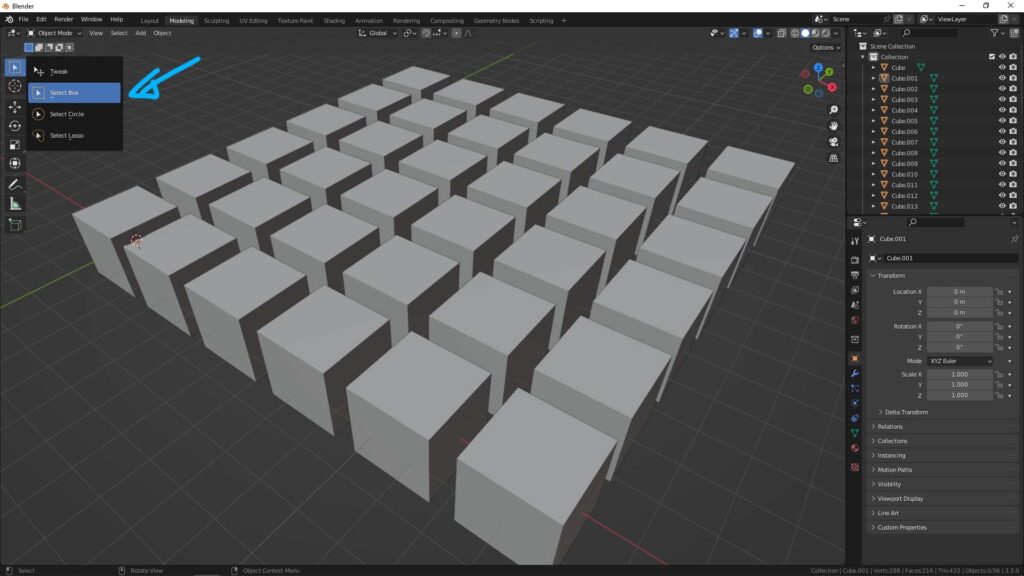
2. Then, use LMB (Left Mouse Button) to click and drag a box.
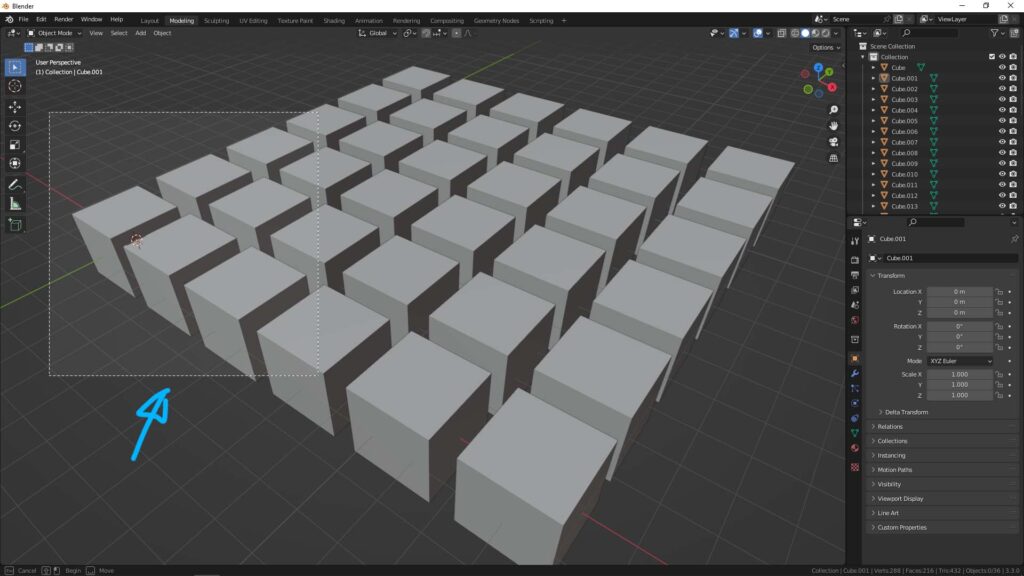
3. The objects in the “select box” is selected.
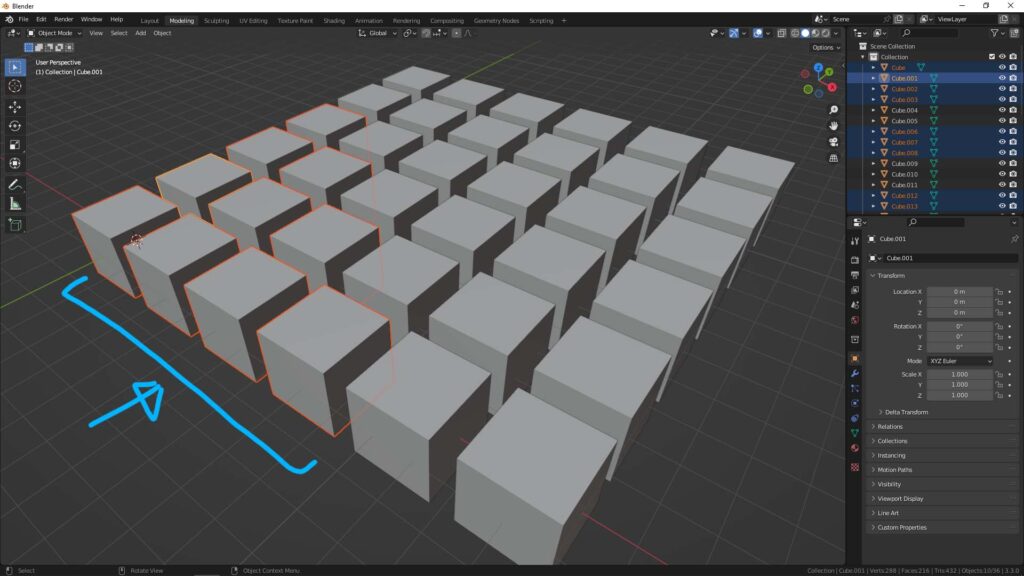
4. In additional, if we want to select multiple objects individually, we can use hotkey “Shift + LMB” to click on the objects as per screenshot below.
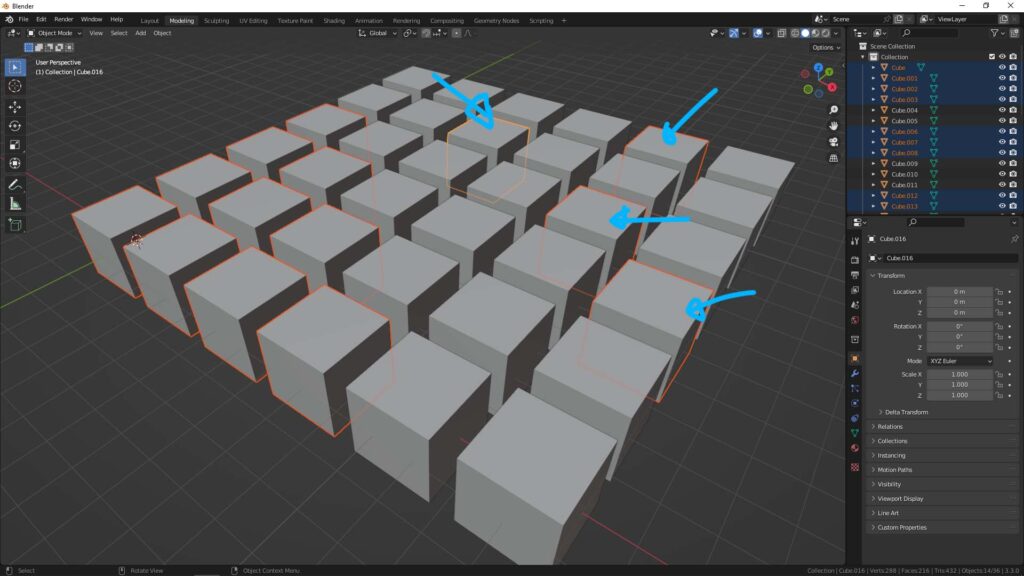
Hope this helps. More Blender Tutorial, Tips and Tricks are available here.
Enjoy playing with Blender!
#cgian #aritstB #b3d #blender
Continues Reading :
Blender Animation Tutorial for Beginners – Free on YouTube
Blender Monthly #1 – Best YouTube Video you can’t miss
Best Computer for Blender – CPU and Graphic Cards
Welcome to share with your friend.
by [email protected]
