For good topology in 3D modeling, we prefer to make 3D model with quad faces. When we want to fill face, or face holes in Blender, we have option to use Blender fill with quads. Below is a example how we can fill hole with quads for a cylinder. We can follow below steps to fill faces with quads. Happy sharing and I hope this helps.
Blender fill with quads
We can follow these steps to fill with quads,
1. In this example, we can add a cylinder, go to Add > Mesh > Cylinder
2. After adding cylinder, open Add Cylinder panel, and choose Nothing in Cap Fill Type
3. Select the cylinder and switch to Edit Mode
4. Make sure that we use Edge Selection, and then select edges that we want to fill quad faces
5. Go to Face, and choose Grid Fill
6. Then, faces is filled with quads
This is example to fill circle with quads, we can use Grid Fill to face other shape of edges.
Happy sharing this method, and I hope this helps.
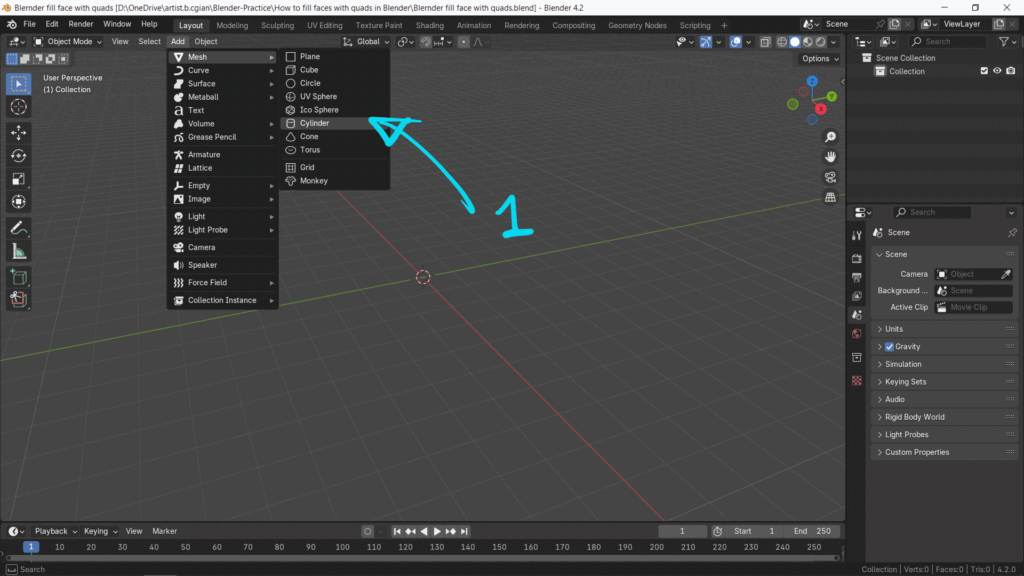
Hope this helps. More Blender Tutorial, Tips and Tricks are available here.
Click here to subscribe this YouTube channel, more video will be shared with you. Let’s create with Blender together!
Feel free to watch more video on【YouTube Playlist】
Have fun with CGI, to make it simple.
#cgian #b3d #blenderian
Continuous Reading:
How to select a face and face loop of object in Edit Mode in Blender
How to extrude vertex, extrude edge, and extrude face in Blender
Blender how to make hole in face
Feel free to share with your friend.
by [email protected]
