Blender tips to show how to change grip size, it works for blender 3.0 or later. When we do the 3D modeling, we may need adjust the grip size for 3D dimension reference for difference scale of project. the below scale screenshot, it shows how we can change the grip size in Blender. Hope this helps. More Blender Tutorial, Tips and Tricks are available here.
How to change grip size in Blender
In the Viewport Overlay Menu, we can find “Scale” which the default value is “1”. To enter another value, let’s say “0.01”. more grip can be shows as per below screenshot.
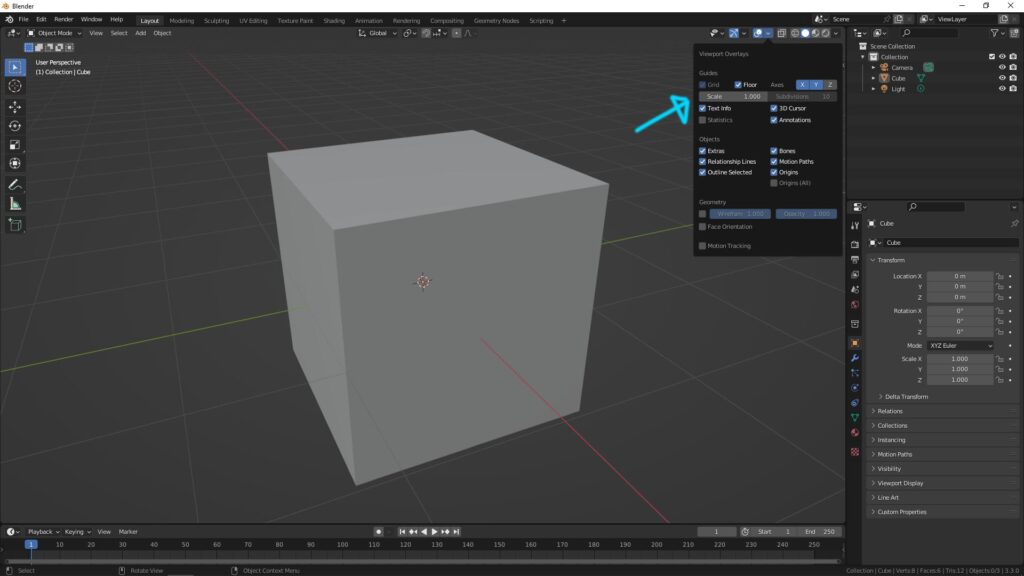
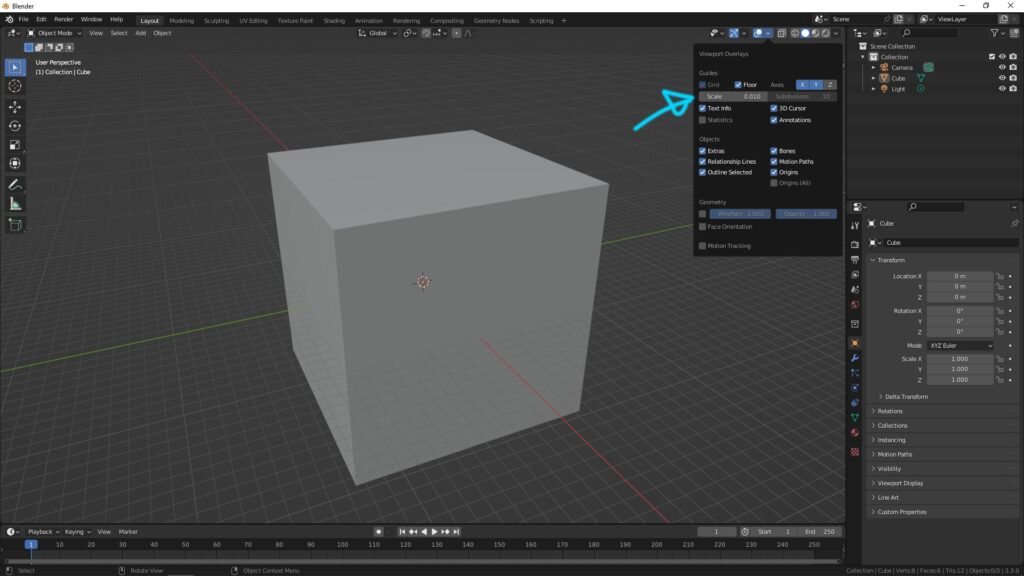
Grip Size Scale “0.01”
Hope this helps. More Blender Tutorial, Tips and Tricks are available here.
Enjoy Blender!
#cgian #aritstB #b3d #blender #gripsize
Continues Reading :
How to measure object size in Blender
Blender Show Dimensions and Change Dimension Units
How to select multiple objects in Blender
Welcome to share with your friend.
by [email protected]
