Bolt Factor is a free Blender Addon to make bolt and nut in Blender. This is build-in addon which installed with Blender, and we need to activate this Addon if we would like to make Bolt and Nut quickly. Below is showing how we can use Bolt Factory Addon in Blender. Hope this helps.
Blender Bolt Addon – Bolt Factory
1. Firstly, we should activate this Blender Addon. To open the Blender Preferences Window, we can go to Edit > Preferences … After opening the Preferences Windows as per below screenshot, make sure that Add-ons is selected, then we can search “Bolt Factory”, and check the box next to ” Add Mesh Bolt Factory “.
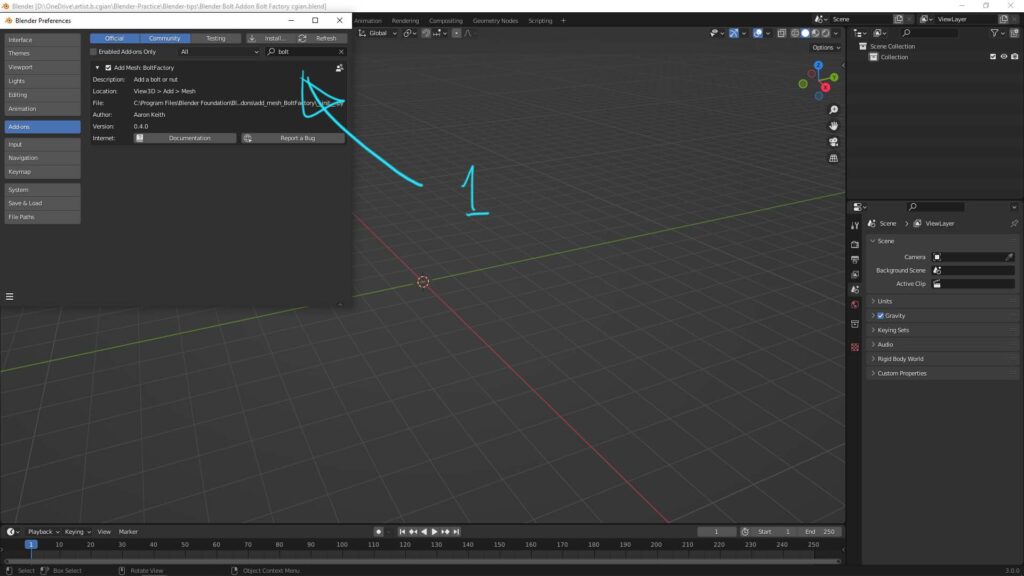
2. After activating the Bolt Factory Addon, we can go to Add > Bolt, to add a Bolt or Nut.
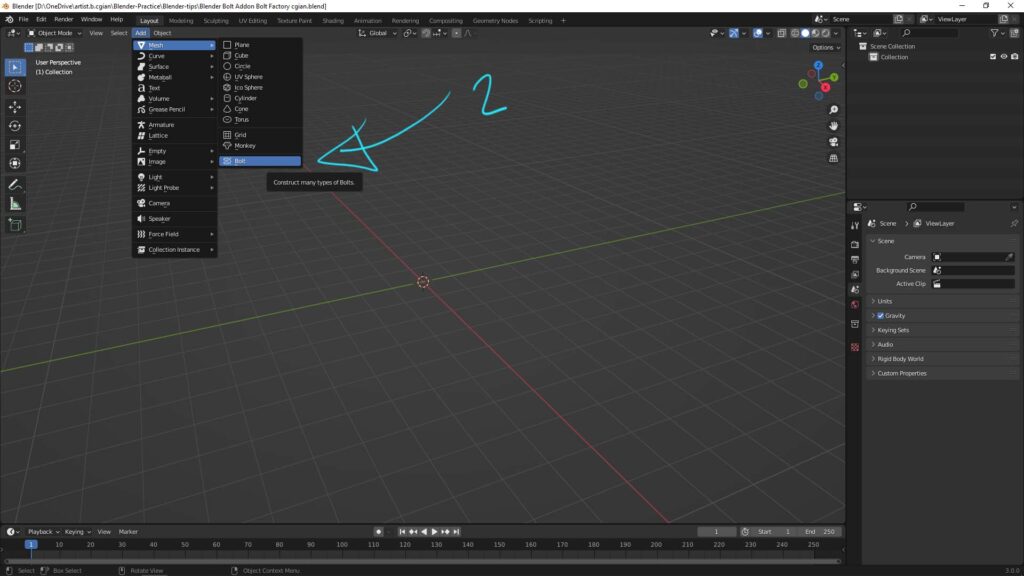
3. Another other way to add Bolt or Nut, we can use shortcut to open the ” Add Menu ” .
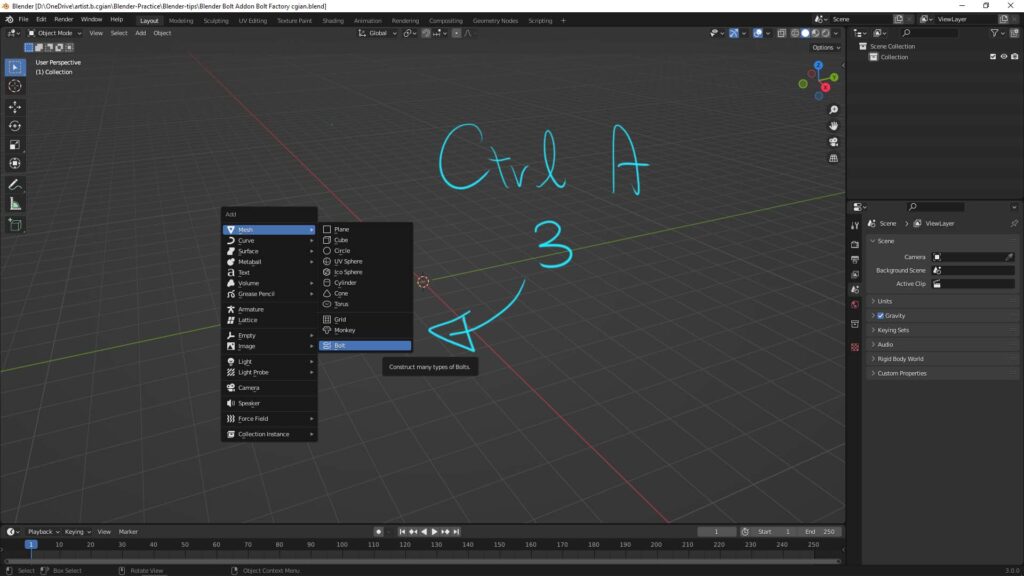
4. After adding a bolt, we can expand the menu at the bottom right corner. There are lot of options about the Bolts and Nuts. We can change different head , and bit type. Lets try in your turn.
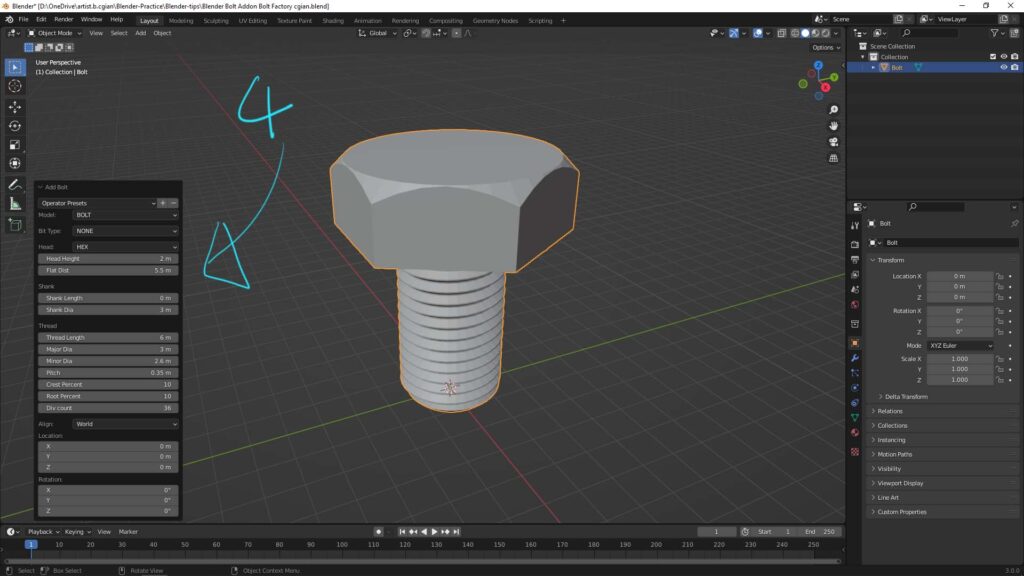
Hope this helps. More Blender Tutorial, Tips and Tricks are available here.
Have fun with CGI, to make it simple.
#cgian #aritstB #b3d #blender
Continues Reading :
Blender Dimensions Addon, MearsureIt
Blender Cell Fracture Addon – Potato Chips Crumbs
How to use Free Material Library Addon in Blender
Welcome to share with your friend.
by [email protected]
