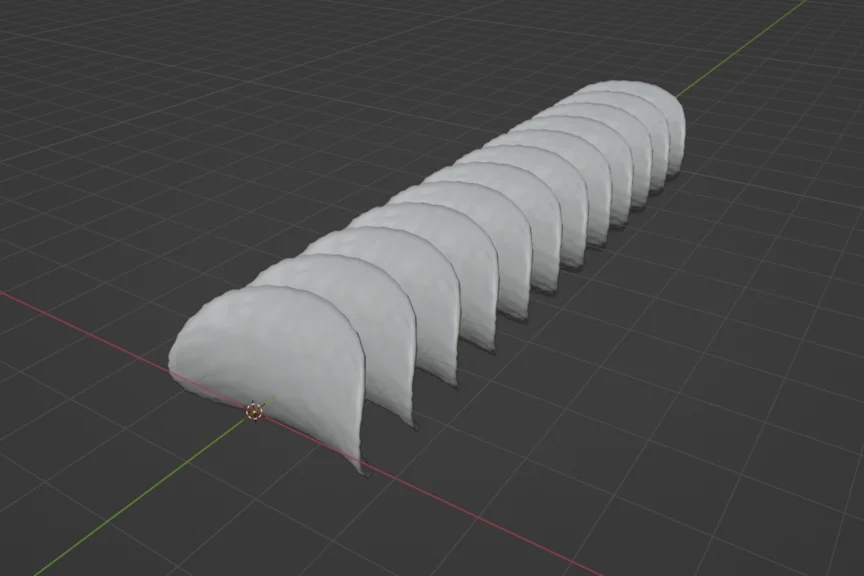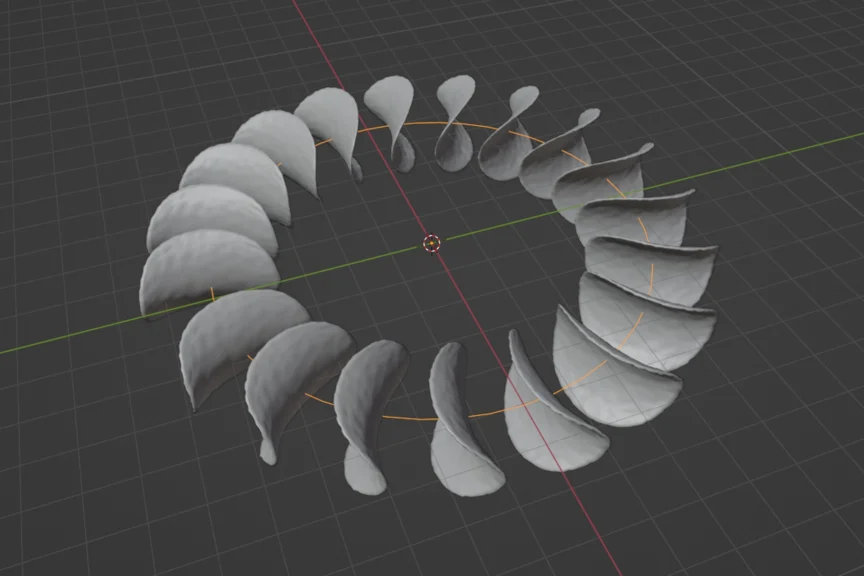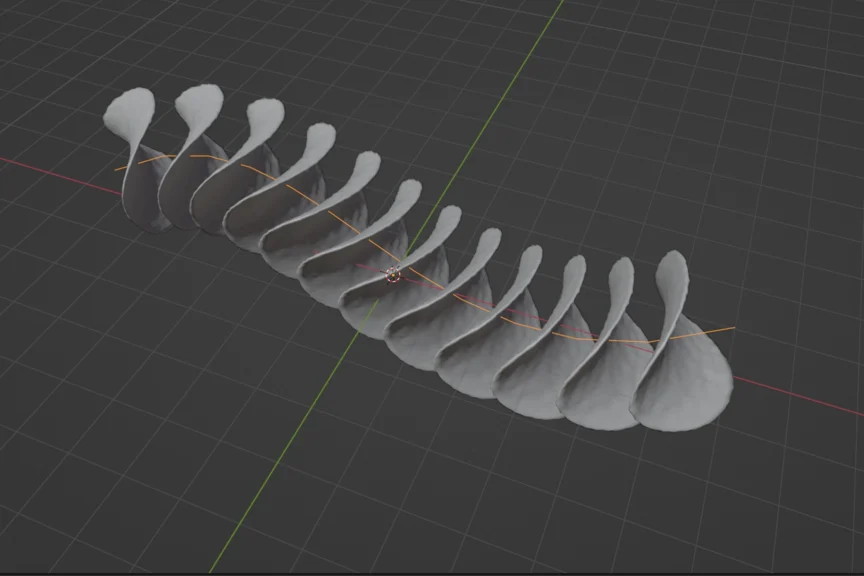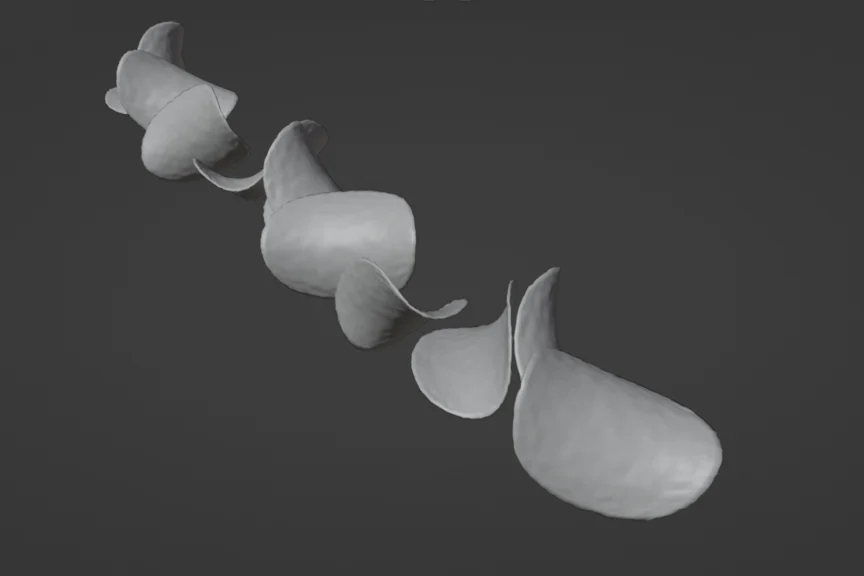In this video, we will go through how to apply Array Modifier in Blender, which is 4 kinds of array including array around circle, array along curve , and array with object offset. In this case, we will use Potato Chips for case study, we use the chips to make the array pattern, and finally can make the chips like as fly in a row with random pattern. This is good for beginners of 3D artist to follow and practice how to make 3D CG in Blender. Hope this helps. More Blender Tutorial, Tips and Trick are available here.
4 Types of Array in Blender
Blender Array Modifier in Circle, Along Curve, and Object Offset
Watch on YouTube,
Timestamp
0:00 4 types Array using Array Modifier
0:10 Start with last scene – Potato Chips Model
0:56 Apply Array Modifier – Basic
1:20 Array Circle
2:17 Apply Along Curve
3:20 Array Object Offset
4:59 Render scene adjustment
5:28 Render preview
In addition, watch Part 1 video to show how to make Potato Chip,
Click here to subscribe this YouTube channel, more video will be shared with you. Let’s create with Blender together!
Feel free to watch more video on【YouTube Playlist】
Have fun with CGI, to make it simple.
#cgian #aritstB #b3d #blender
Continues Reading :
Blender Cell Fracture Addon – Potato Chips Crumbs
How to make Blender Random Color and Randomize Transform
Blender Apply Modifiers
Welcome to share with your friend through below buttons.
by [email protected]