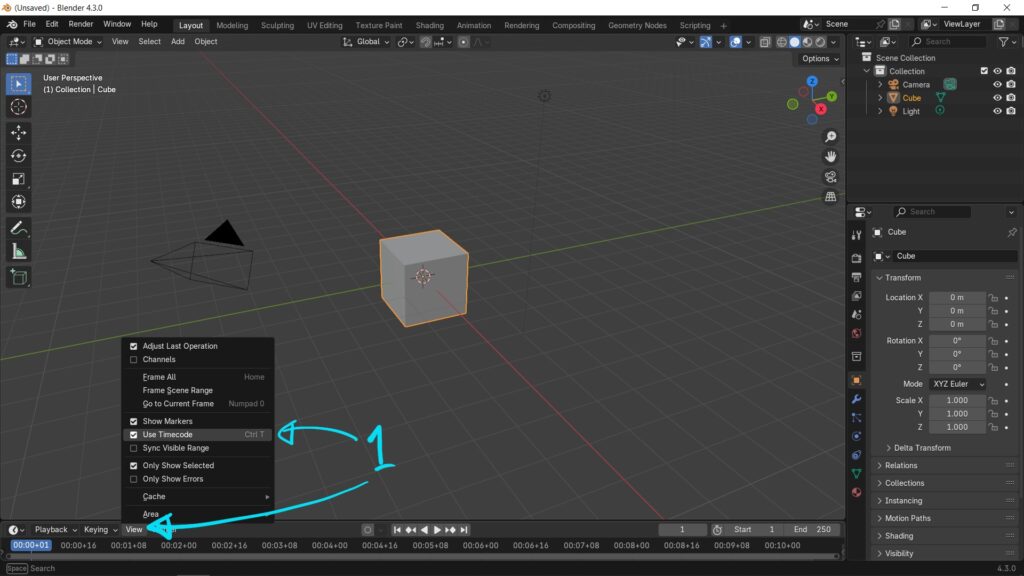In default settings of Blender timeline, it shows frames across the time. If we want to change Blender timeline from Frames to Seconds. We can use shortcut Ctrl T to toggle between frames and seconds. Or we can go to Timeline > View > Use Timecode. We can find ” Use Timecode” as per below screenshot.
Blender timeline in seconds
1. To toggle between frames and seconds, we can use Ctrl T or go to view and choose “Use Timecode” as below.