Blender basics show how to convert a curve to a mesh in Blender. We can have few options to convert curve to mesh. Here are the 2 solutions,
Blender Convert Curve to Mesh in object mode
1. Right-click on the curve object, and select Convert To > Mesh from the context menu. Then the curve is converted to a mesh.
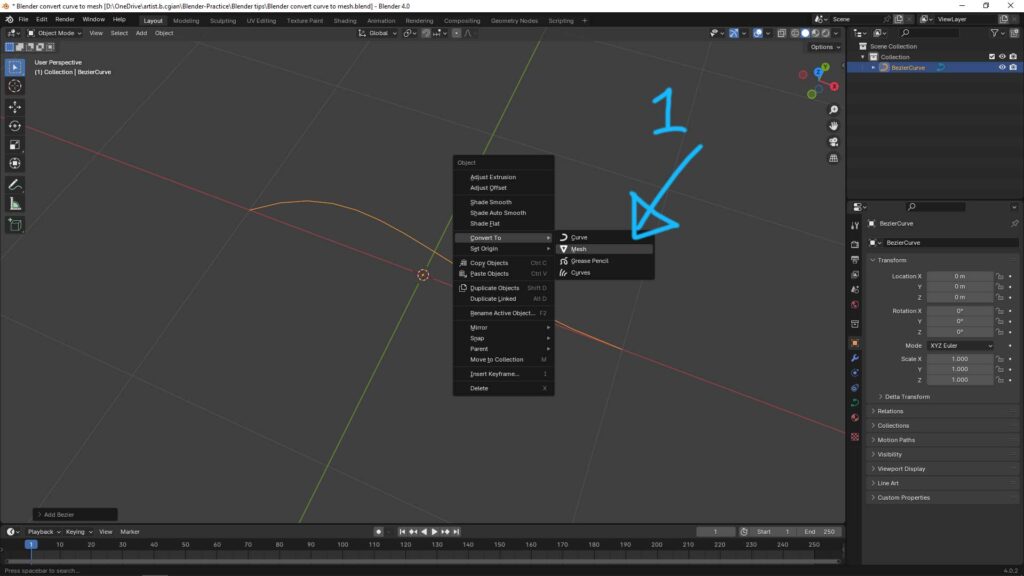
2. Go to Object > Convert > Mesh as screenshot below. This is an alternative way to have same result as the method 1.
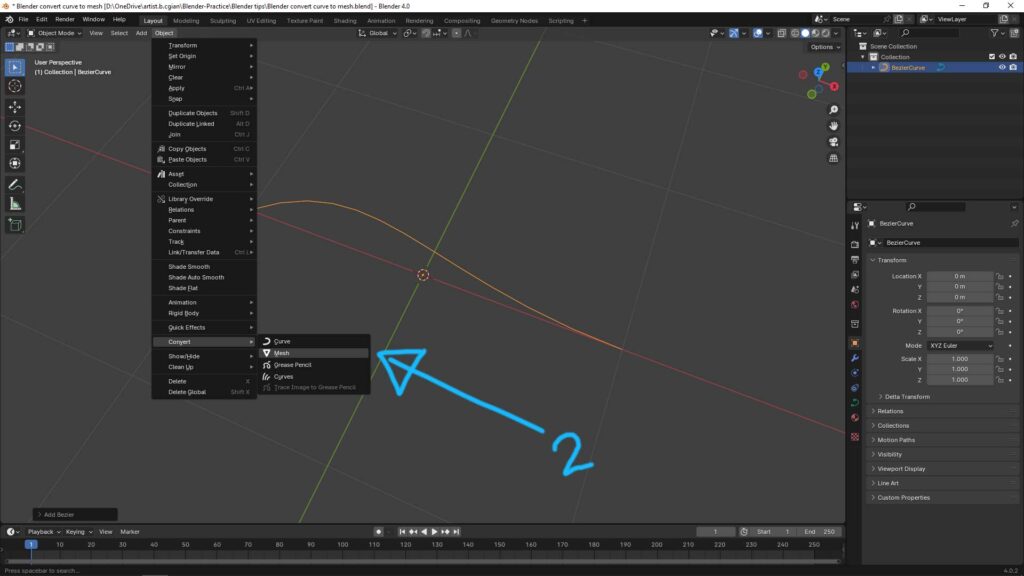
Hope this helps. If you have any other questions, feel free to leave comment and ask.
Here is YouTube Tutorial Video show how to use Bezier Curve in Blender.
More Blender Tutorial, Tips and Trick are available here.
#b3d #blender #cgian
Continues Reading:
How To Make 3D Cup – Blender Curve Surface Modeling
How to use Bezier curve in Blender
Blender How to rotate 3D object, and set animation
Blender How to make spiral curve
Tips and Tricks
from artist.B
Feel free to share by using below button
