Here is a tutorial collection how we can use Adobe Generative AI Tools in Photoshop, Firefly, Illustrator or other Adobe Products. With Adobe Creative Suits, we cam use generative AI tools that have already embedded into Photoshop 2024 and Illustrator 2024, we can use the generative AI tool bar or contextual taskbar bar to generative images, vector graphics, color variations with texts and prompts. Moreover, we can use generative AI tool online with Adobe Firefly. Feel free to go through below videos that show how we can use them for our creative deign and idea.
Adobe Generative AI Tutorial Tools for Photoshop, Firefly, Illustrator
Generative Fill in Photoshop
Generative Fill is an AI tool in Photoshop that allows us to add object or remove object on an image with inputting texts and prompts. This is useful tool to generate whole image and generate object for filling special area on our image or photo. Moreover, we can generate a new image background to replace the previous one. Have a look this video to go through how we can use generative fill in Photoshop.

Generative Expand in Photoshop
Generative Expand is an AI tool that is similar to Generative fill in Photoshop. Generative Expand is more specific feature to expand the image background. When we want to expand background or enlarge image. Generative Expand is a quick solution to fill the empty space with inputting texts or prompts.

Text to Vector Graphics in Illustrator
Text to Vector Graphics in a quick AI to generate vector graphic by inputting texts and prompts in Illustrator. All the vector graphic generated can be editable in Illustrator or export to other applications. Have a look at below video.

Generative Recolor in Illustrator
Generative Recolor is a quick way to generative color variation for vector graphics. When we have vector graphic created in Illustrator or imported into Illustrator, we can use this tool , Generative Recolor , to generate many color variation with texts and prompts. Watch below video to know how we can do this.

Generative Recolor using Adobe Firefly
Similar to Generative Recolor in Illustrator, Generative Recolor in Adobe Firefly can generate many color variation of vector graphic with few minutes. The advantage is that Firefly is online application, therefore, we can use Firefly have no limitation of our location, and our computer specifications. Moreover, the output file can be saved as SVG vector file, therefore, we can use this AI vector graphics for other applications.
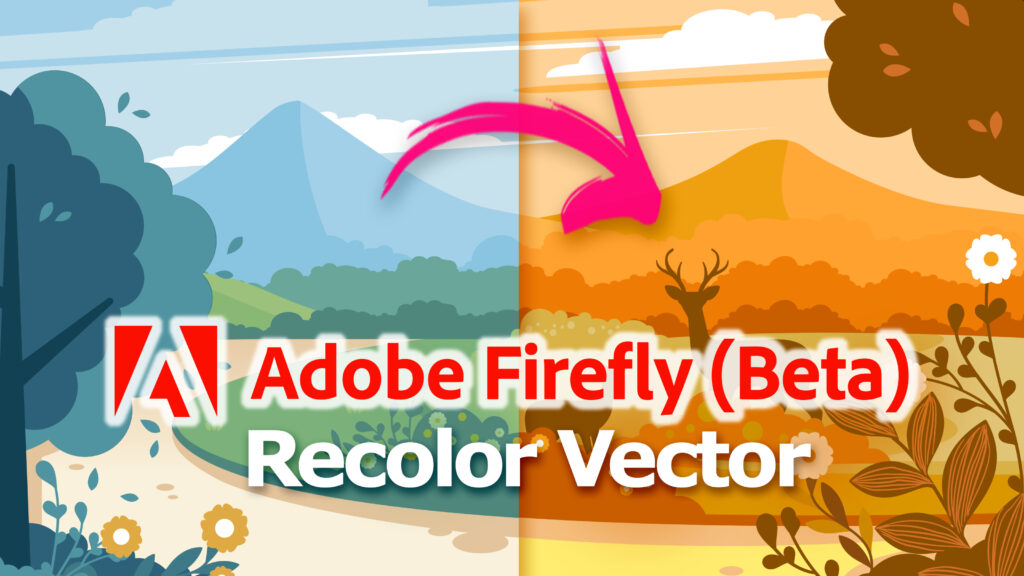
Here is a collection for Adobe Generative AI tools, this page will be updated time by time. Hope this helps.
Feel free to bookmark this page or share it using below buttons.
Visit More Adobe Tutorial Video Playlist on YouTube
Have fun with CG, let’s create!
Continues Reading :
How to convert psd to ai with layers in Photoshop 2023
How to trace image and covert to vector in Adobe Illustrator
Illustrator to After Effects Workflow | Adobe Tutorial
Welcome to share with your friend.
by [email protected]
