After Effects tutorial, this are the steps showing how to collect files in After Effects. After compositing an animation, we can consolidate all footages by using Collect Files. Therefore, all the linked video, linked image, linked graphic file can be collected and saved into one folder. Below are the steps how we can collect the files. Hope this helps.
How to collect files in After Effects
1. As below screenshot, the composition is edited with adding files. We can collect all these files into one folder.
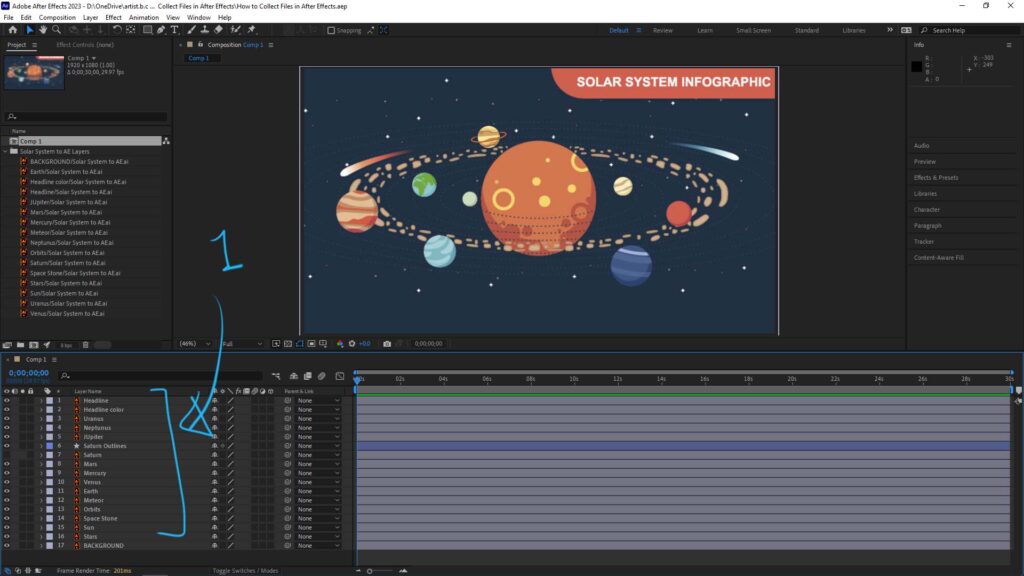
2. Go to File > Dependencies > Collect Files …
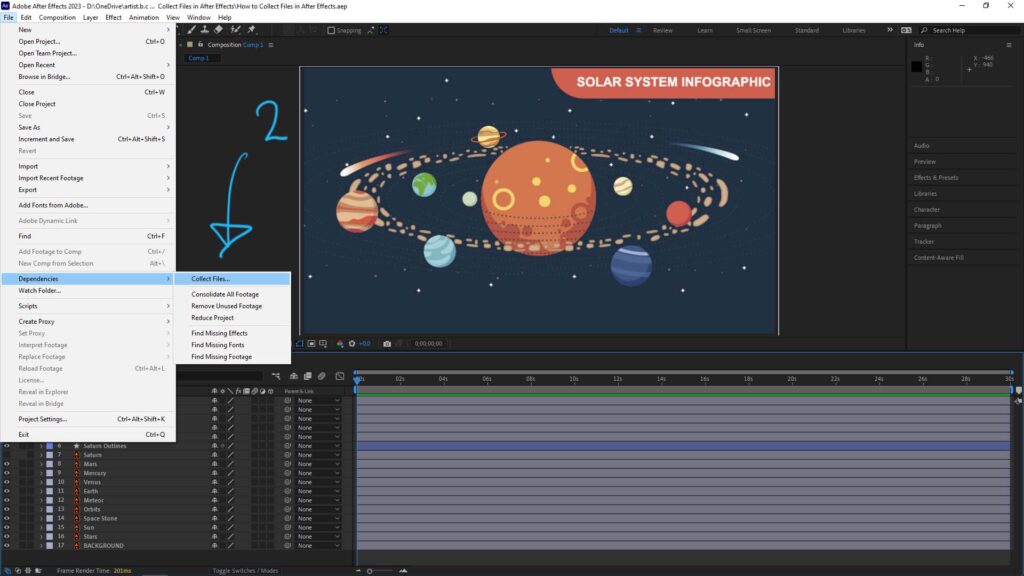
3. Collect Files window is pop up, we can choose our own setting and click Collect…
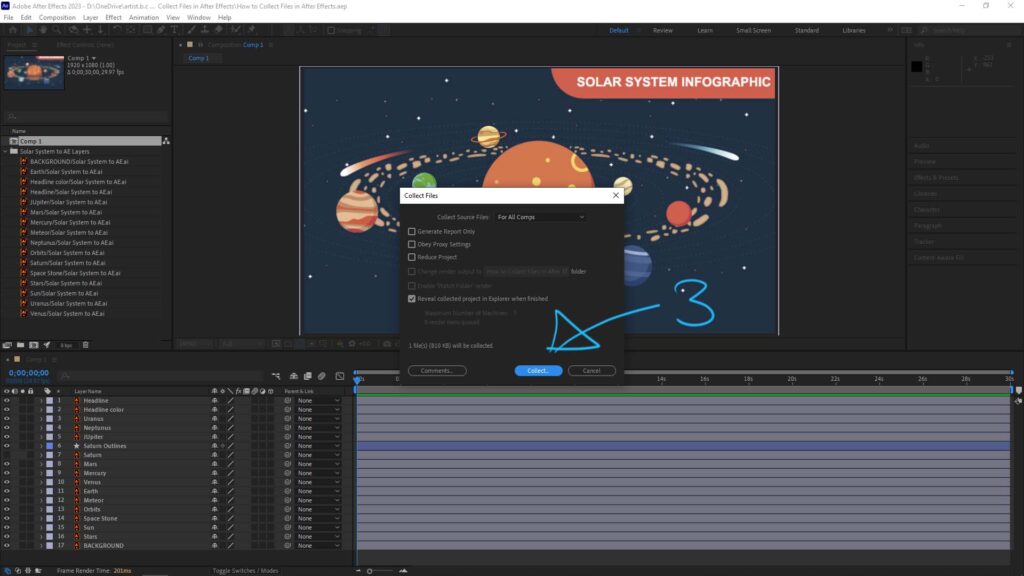
4. Select a Folder location to Save the Files.
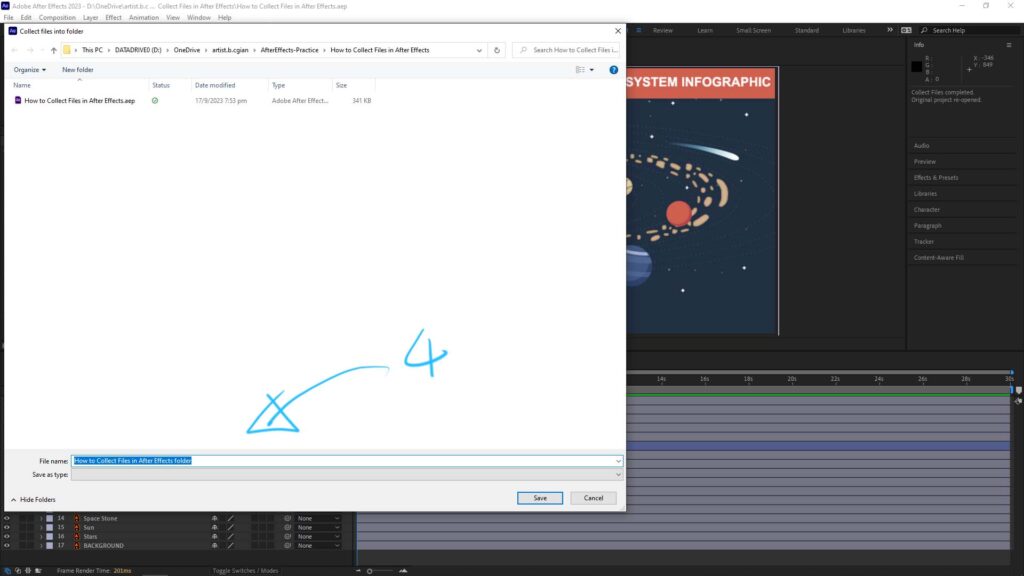
5. Then, we can find the file in Footage folder, and we can have a new After Effects File, and the report of this collection.
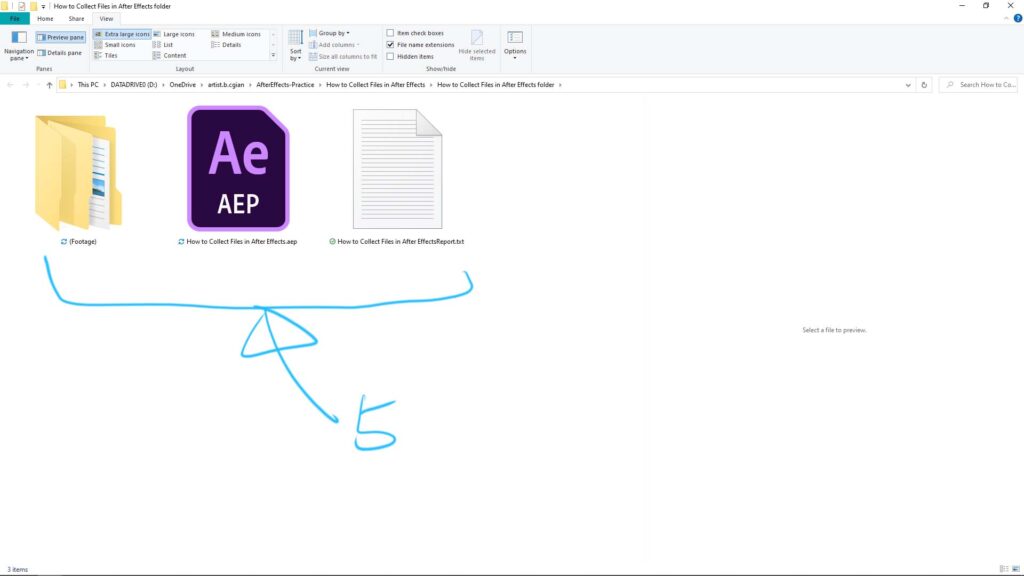
Hope this helps. More After Effects Tips And Tutorial Here.
Have fun with CG, to make it simple.
Continues Reading :
How to flip image, footage horizontal in After Effects
After Effects Green Screen Removal using Keylight 1.2
How to move mask in After Effects 2023
Welcome to share with your friend.
by [email protected]
