Blender basics to show some of the tools, that allow us to make vertices to circle or sphere, here is the steps to turn Square to Circle. The tool, like as Transform to Sphere is an useful tool to turn vertices to sphere or circle, which can be applied into other situation in 3D modeling in Blender. Below steps show how we can do that. Hope this helps.
How to convert Square to Circle
1. Firstly, we can go to Add > Mesh > Plane, to add a Square Plane.
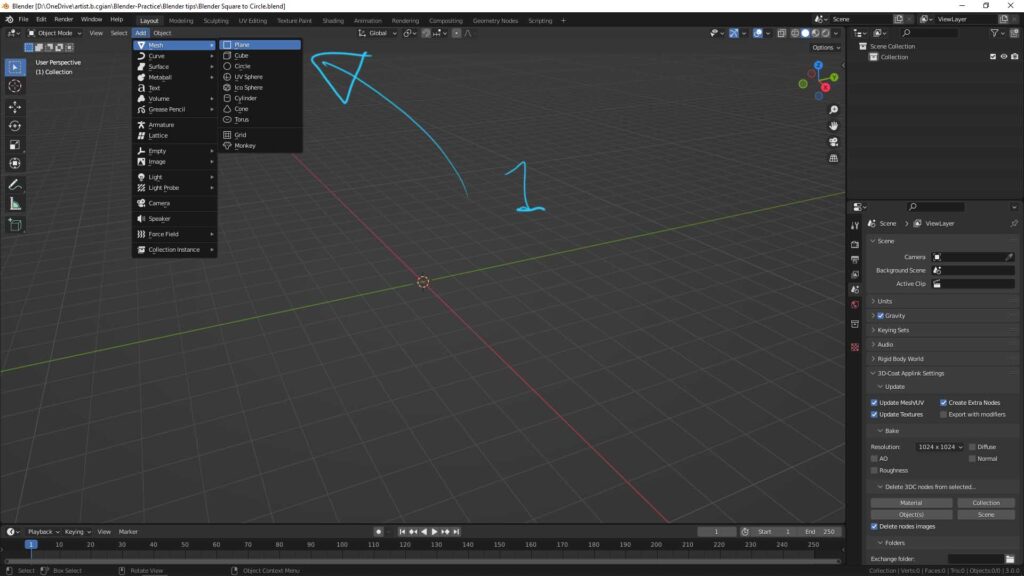
2. Then we can switch to Edit Mode.
3. Right to open Vertex Context Menu, and Subdivide, to add more vertices.
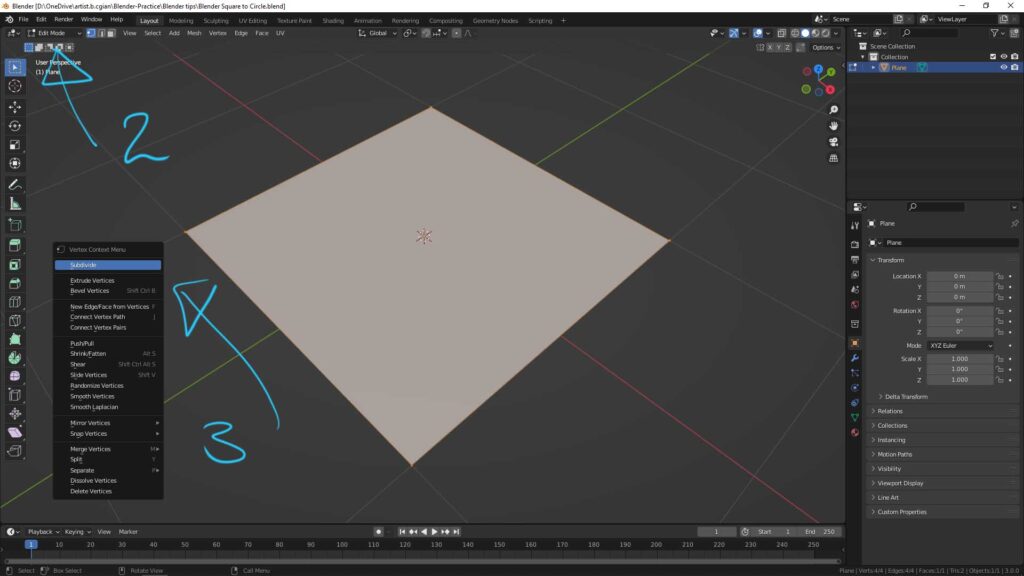
4. Below screenshot shows the plane is subdivided, we can add number of cuts in bottom-left menu.
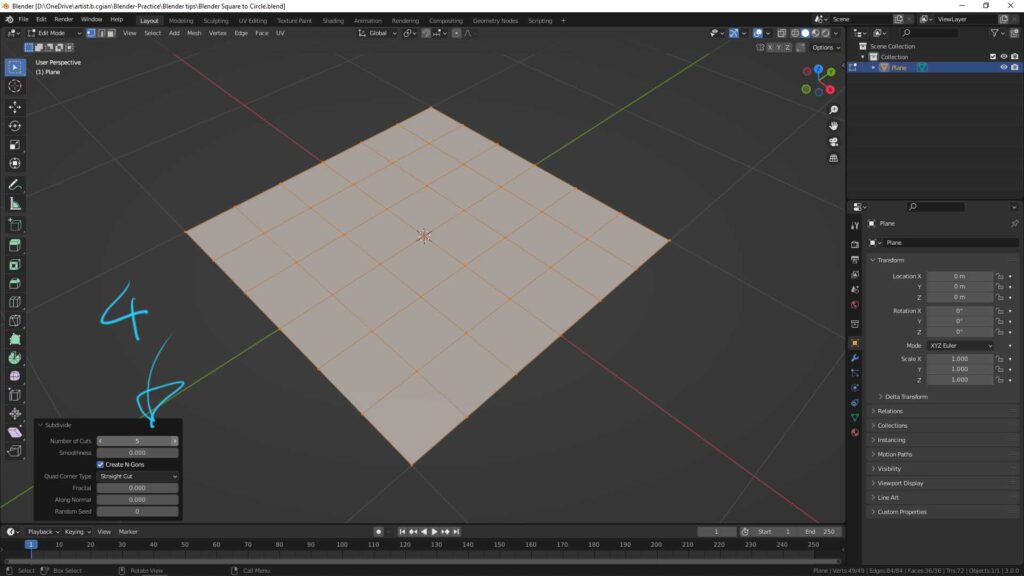
5. Then, we can select the vertices on the boundary edge.
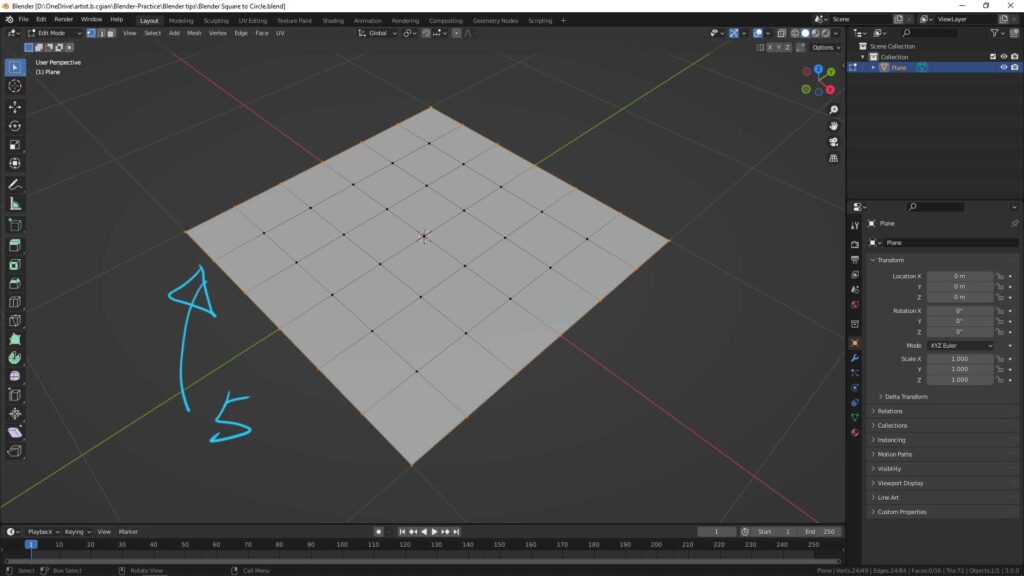
6. Go to Mesh > Transform > to Sphere or we can use shortcut Shift + Alt + S .
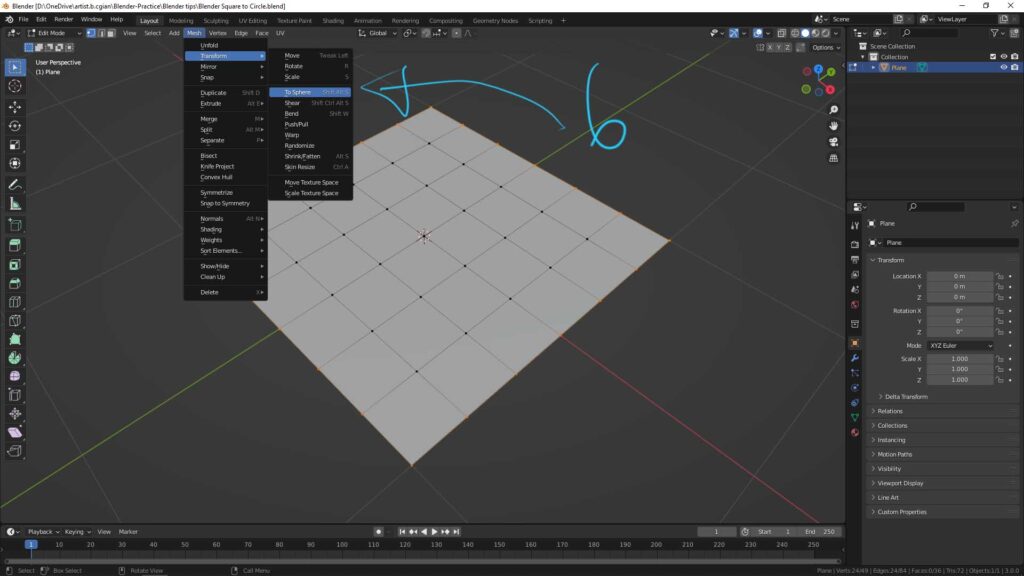
7. Move your cursor, then, the vertices turn to circle.
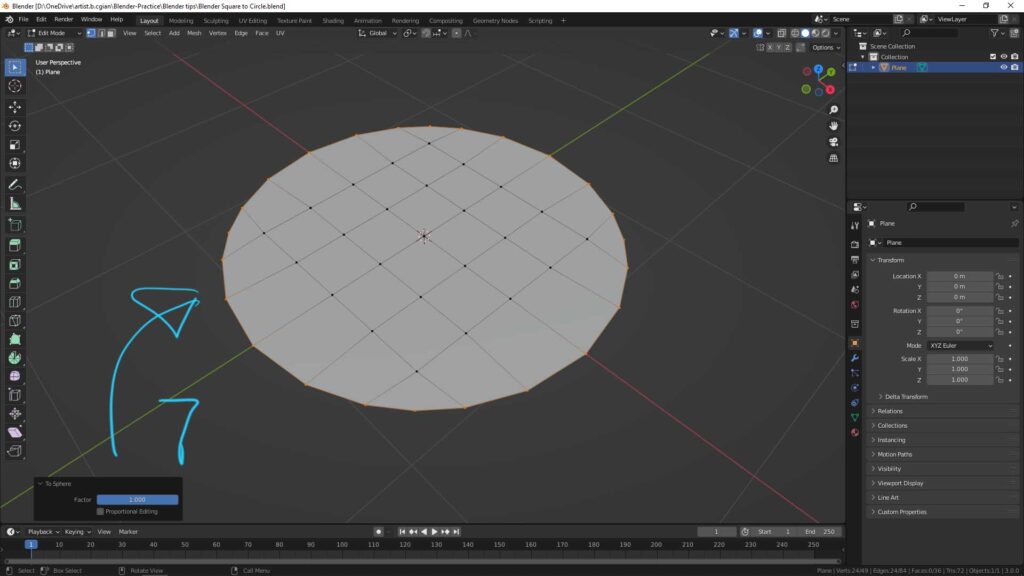
Moreover, here is quick video to show how to turn vertices from square to circle. Please feel free to watch here,
Hope this helps. More Blender Tutorial, Tips and Tricks are available here.
Have fun with CGI. Let’s Create!
#cgian #b3d #blender
Continuous Reading:
How to connect vertices with edge in Blender
Blender Merge Vertices
Blender How to make a circle and circle solid
Feel free to share with your friend.
by [email protected]
