We can set camera to current view with Shortcut Ctrl +Alt + Numpad 0, in case, our keyboard don’t have Num pad 0, we can use below method to set camera to current view. Below are the steps, hope this helps.
Blender set camera to current view without numpad
1. Mare sure we added a camera and select the camera.
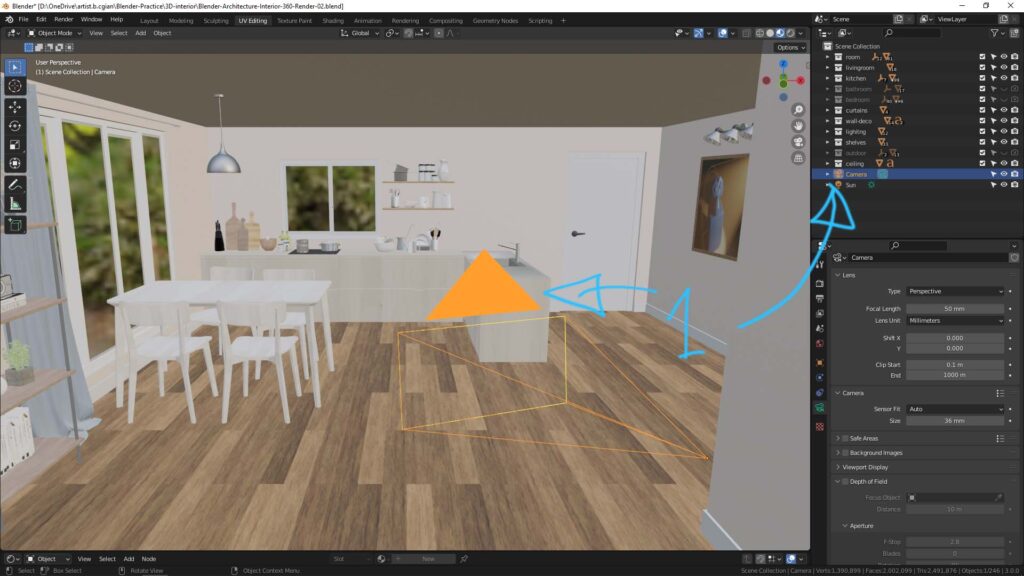
2. We can use Shortcut Ctrl +Alt + NumPad 0 to set camera to current view. If we don’t have Numpad 0 on keyboard, we can go to View > Align View > Align Active Camera View.
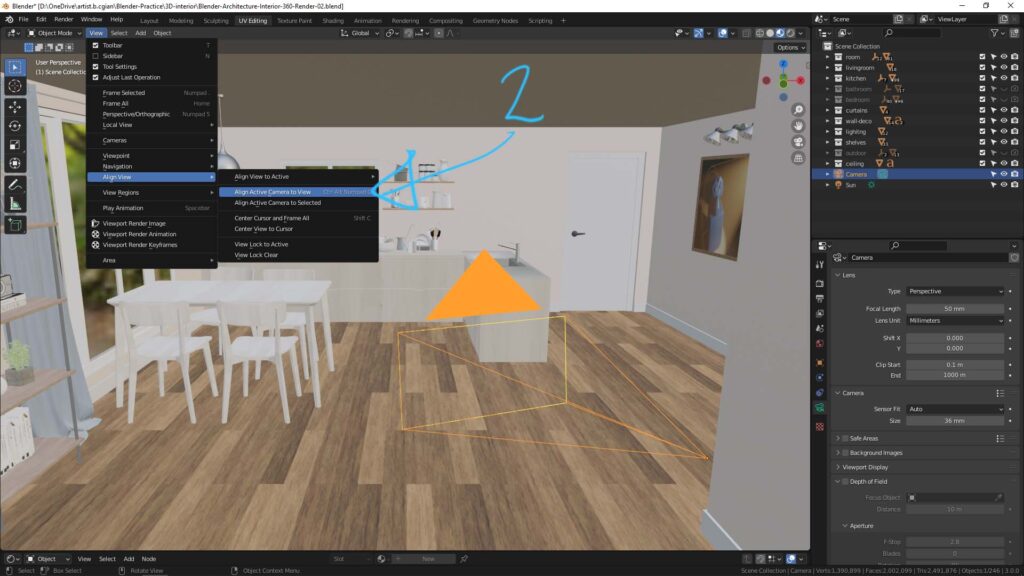
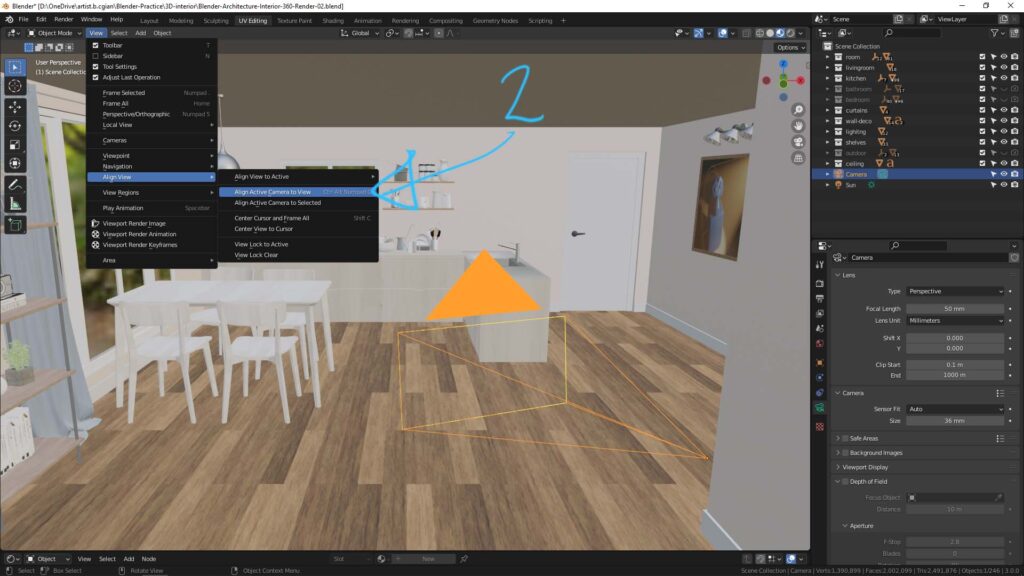
3. Then the camera is aligned to current view and framed that ready for rendering.
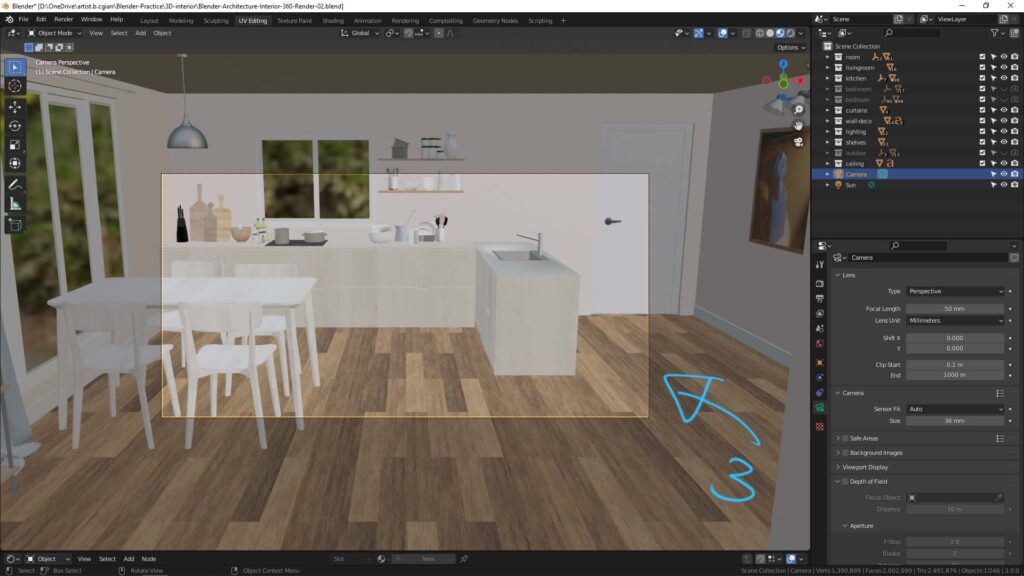
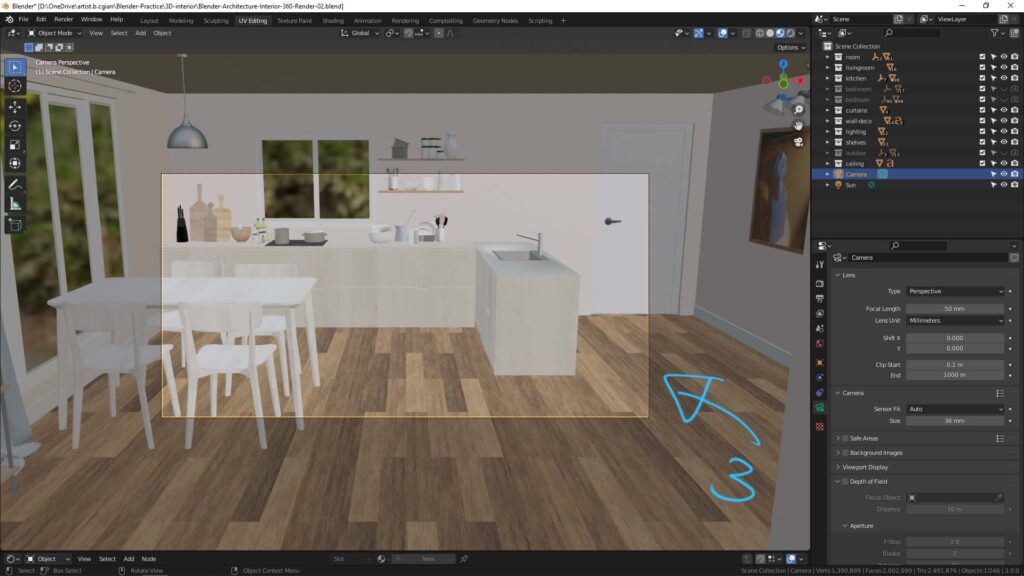
Furthermore, if you are interested in how to move camera in current view, we can use walk navigation. Here is the tutorial.
Hope this helps. More Blender Tutorial, Tips and Tricks are available here.
Have fun with CGI, to make it simple.
#cgian #aritstB #b3d #blender
Continuous Reading:
How to move camera with WASD in Blender
How to change camera aspect ratio and view size in Blender
Blender 360 Render for HDRI Environment with Panoramic Camera
Blender Architecture Addon Tutorial for 3D Floor Plan
Feel free to share with your friend.
by [email protected]

