This is basic setting for Blender Black Metal Titanium Material using Principled BSDF Shader, that is suitable for any users who want to quick setup the matte black metal material. Below will show how to set this black titanium metal material, and how we can adjust it. Furthermore, this material ball is also available to download in Blender material library for your personal uses or educational uses.
Blender Black Metal Titanium Material using Principled BSDF
This is the screenshot from Shader Editor. This Matte Black Metal Titanium Material is setting up with using one Principled BSDF Node, basic and simple. In the Principled BSDF Node, we can make these 3 things to get Black Titanium Material.
1. Change Basic Color to Dark Grey, I use color code #54544E.
2. Then, we can adjust Metallic to 1, to make it looking like metal,
3. And then adjust Roughness to 0.25 to make the material to matte. You can fine-adjust the Roughness Value to get your own metallic material, let’s say 0 is extremely shiny, 1 is extremely matte.
Then, this simple Black Metal Titanium Material has been done.
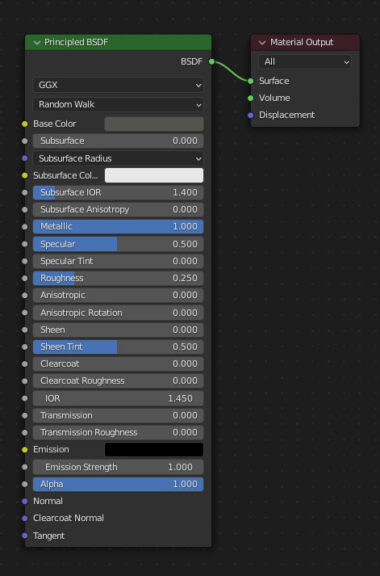
The .blend file is shared and available to download for education use, not for commercial, login and go to Blender Material Library for downloading this material.
Hope this helps. More Blender Tutorial, Tips and Tricks are available here.
Have fun with CGI, to make it simple.
#cgian #aritstB #b3d #blender
Continues Reading :
Blender Silver Material Download
Blender Metallic Car Paint Material Setup
How to make Brushed Aluminium Metal Material in Blender
How to make Glass Material and Frosted Glass Material in Blender 4 using Cycles
Welcome to share with your friend.
by [email protected]
