Quick tip to show how to convert Bezier Curve to Mesh in Blender. In this example, after adding a Bezier Curve and adding Screw Modifier to make a glass cup 3D shape. We can convert this Bezier Curve to Mesh by following steps. If you want to know how to add Bezier Curve and add Screw Modifier to make 3D glass cup, please visit this page, How To Make 3D Cup – Blender Curve Surface Modeling . Hope this helps.
How to convert Bezier Curve to Mesh in Blender
1. Firstly, select the Bezier curve, as per below screenshot.
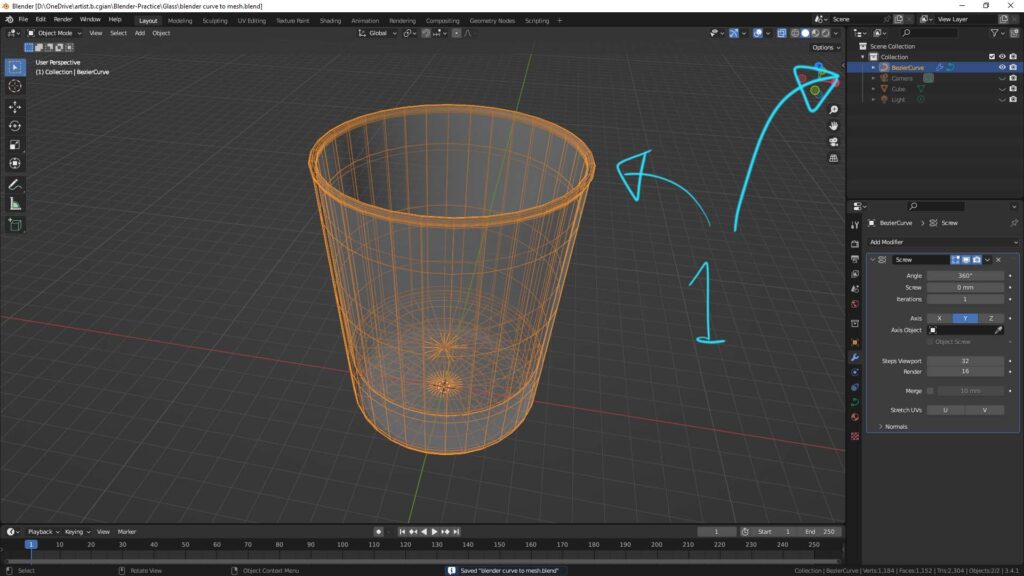
2. Right click to open Object Context Menu, and choose Convert to > Mesh
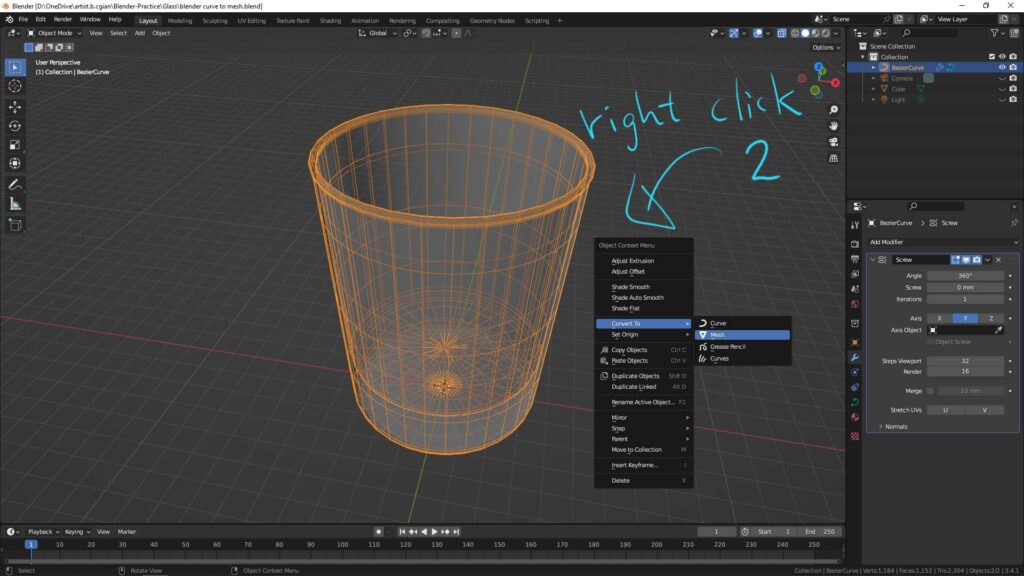
3. Alternative way is that we can go to Object > Convert > Mesh
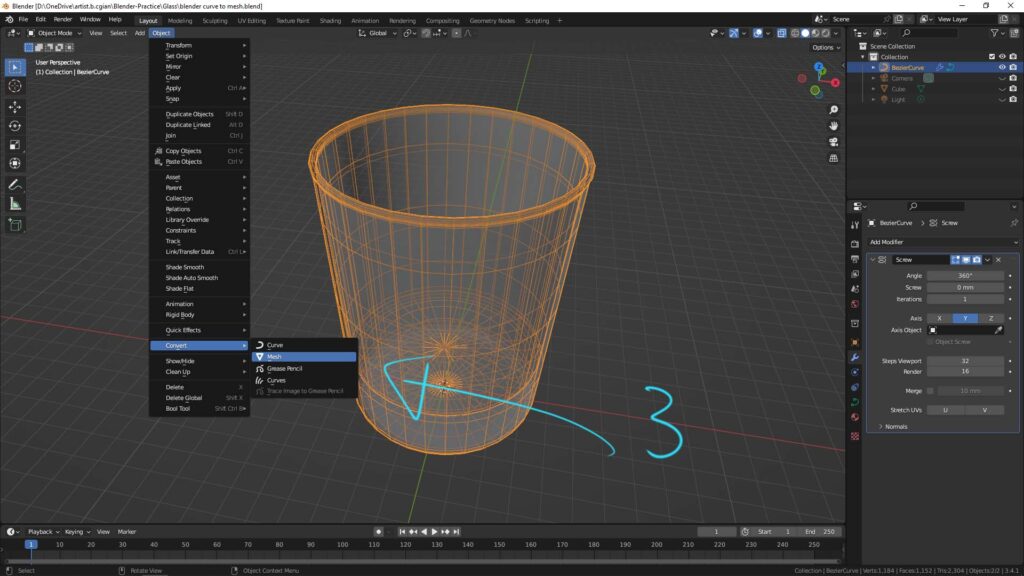
4. The Bezier is then converted into mesh. There is option to choose “keep original” and “Merge UVs” in bottom left menu.
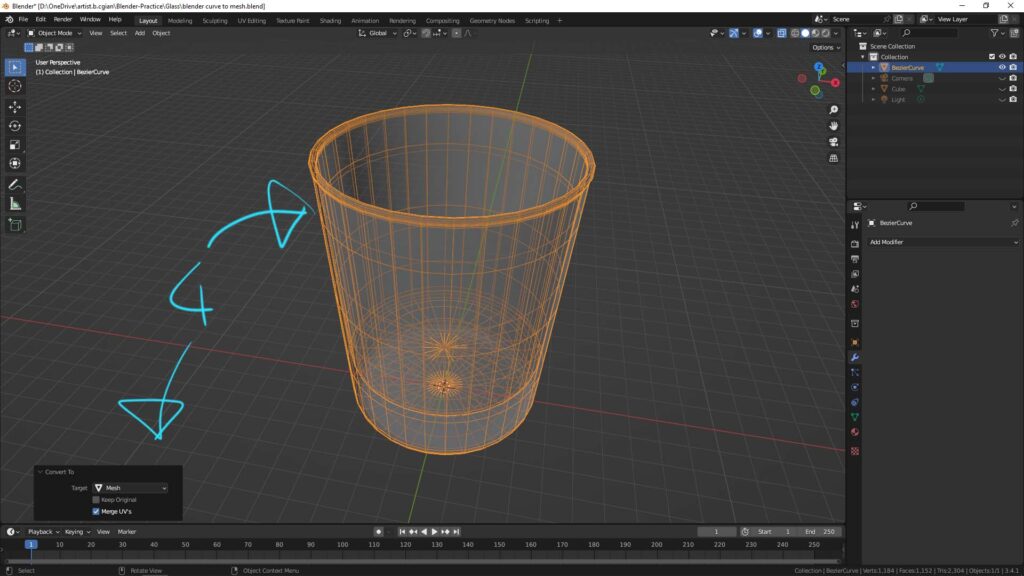
Hope this helps. More Blender Tutorial, Tips and Trick are available here.
#b3d #blender #cgian
Continues Reading:
How to make transparent glass in Blender
How to reduce polygon in Blender
Wine Glass 3D Model Download
Blender text to mesh with clean topology
Tips and Tricks
from artist.B
Feel free to share by using below button
