Quick tips to show how to center text in After Effects. After adding the text into composition, we can set center alignment to the text and also center align with the whole composition. Below steps are showing how to center text vertically in Paragraph Window and Align Window. Hope this helps. More After Effects Tips and Tricks, and Tutorial are available here.
How to center text in After Effects
1. After adding text, make sure we switch on “Paragraph” in tool bar. When can go to Window > Paragraph or shortcut Ctrl+7 to active Paragraph Window.
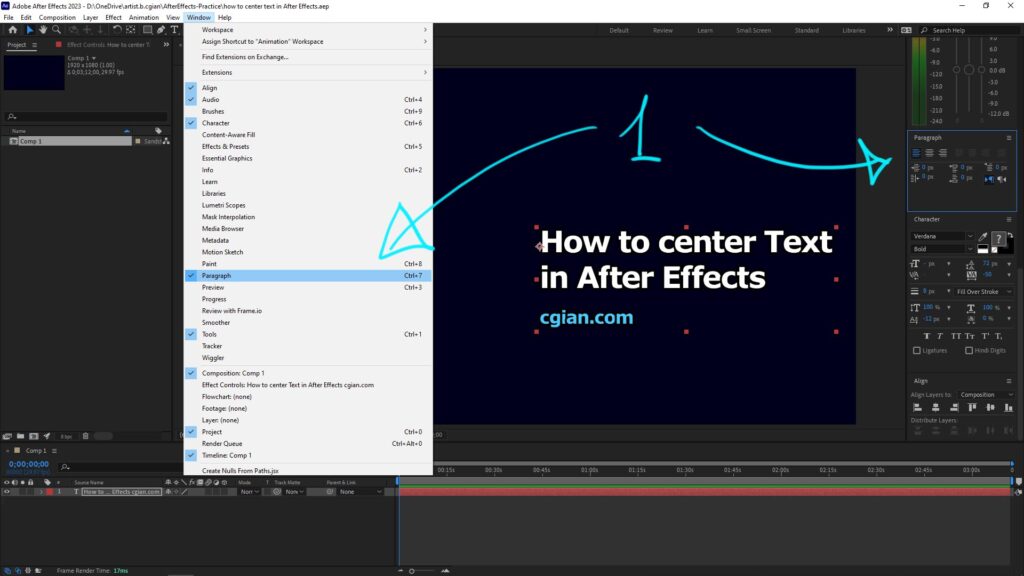
2. Make sure we select the text that we want to make text center vertically alignment, then click center text in Paragraph Window, as below screenshot shown.
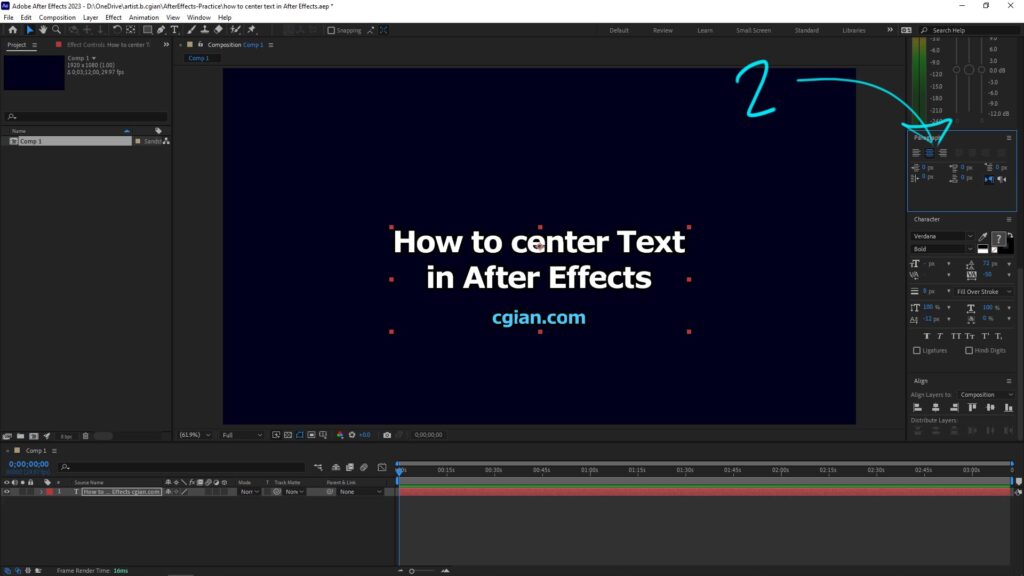
3. If we want to make the text center alignment to the whole composition, we can active the Align Window as below shown.
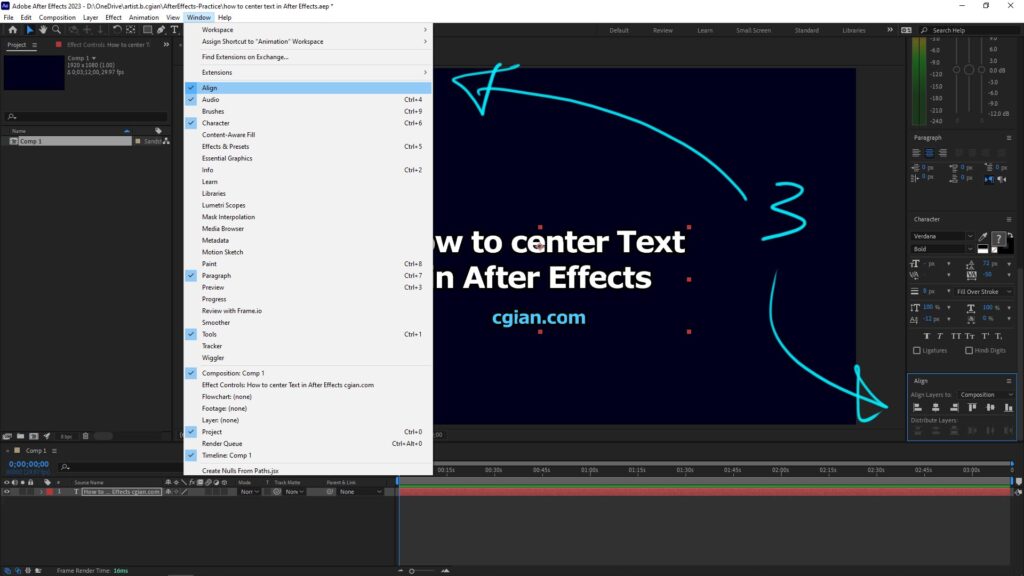
4. Then, we can click Align Horizontally and Align Vertically to align the text center to whole composition.
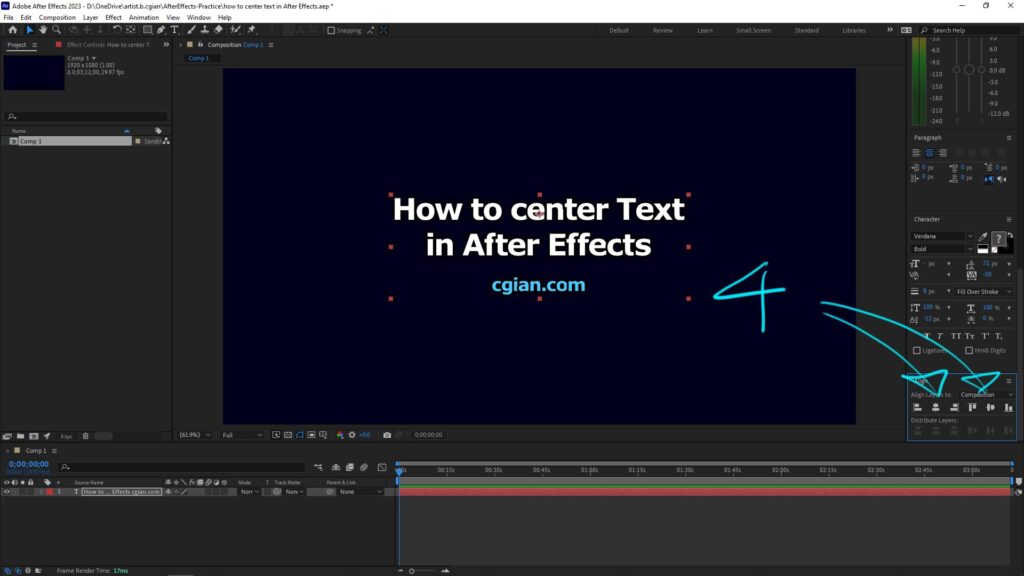
Hope this helps. More After Effects Tips and Tricks, and Tutorial are available here.
Have fun with CGI, to make it simple.
#cgian #aritstB #adobe #aftereffects
Continues Reading :
17 Basic After Effects Transitions Presets Preview Gallery
After Effects handles missing? The way to show handles
How to make After Effects 3D Text Tutorial
After Effects How to export frame as PSD layers, AE to PSD
Welcome to share with your friend.
by [email protected]
