Blender tutorial video to show how to add roughness map and normal map with Principled BSDF Shader. Continues to last video to add wooden floor image texture into base color, to make Blender advanced texturing, we can add roughness map node and normal map node to make different the roughness or glossiness, and bumpy texture on face. These 2 mapping added can give more realistic rendering on Wooden Floor Material Texture Shader. Hope this helps. More Blender Tutorial, Tips and Tricks are available here.
How to add Roughness Map and Normal Map with Principled BSDF Shader in Blender
Watch on YouTube,
Timestamp
0:00 How to add Roughness Map and Normal Map in Blender
0:10 Start with last scene with adding Wooden Floor Color Image Texture
0:50 Add Roughness Map
2:17 Add Normal Map
3:31 Render preview with Roughness and Normal Map
In case, this is a quick screenshot to show how to add normal map node with Principled BSDF.
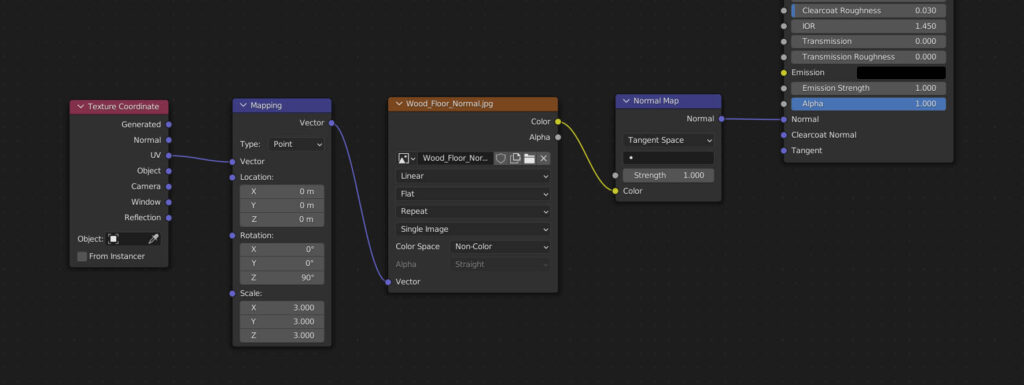
Click here to subscribe this YouTube channel, more video will be shared with you. Let’s create with Blender together!
Feel free to watch more video on【YouTube Playlist】
Have fun with CGI, to make it simple.
#cgian #aritstB #b3d #blender
Continues Reading :
Blender Architecture Addon Tutorial for 3D Floor Plan
Blender Wood Texture Material Shader | Procedural Textures
How to use Blender Texture Paint – Painting an Easter Egg
10 Best Blender Tutorials on YouTube
Welcome to share with your friend.
by [email protected]
