When we doing the 3D project for rendering or animation, we need to add camera to render images or video. Below is showing how to add camera with shortcut and drop menu in Blender. Hope this helps. More Blender Tutorial, Tips and Trick are available here.
How to add camera in Blender
As per below screenshot, to make sure you are in object mode, we can add camera by drop down menu under “Add”. Or we can use shortcut “Shift + A” to open the “Add” menu, and then click Camera.
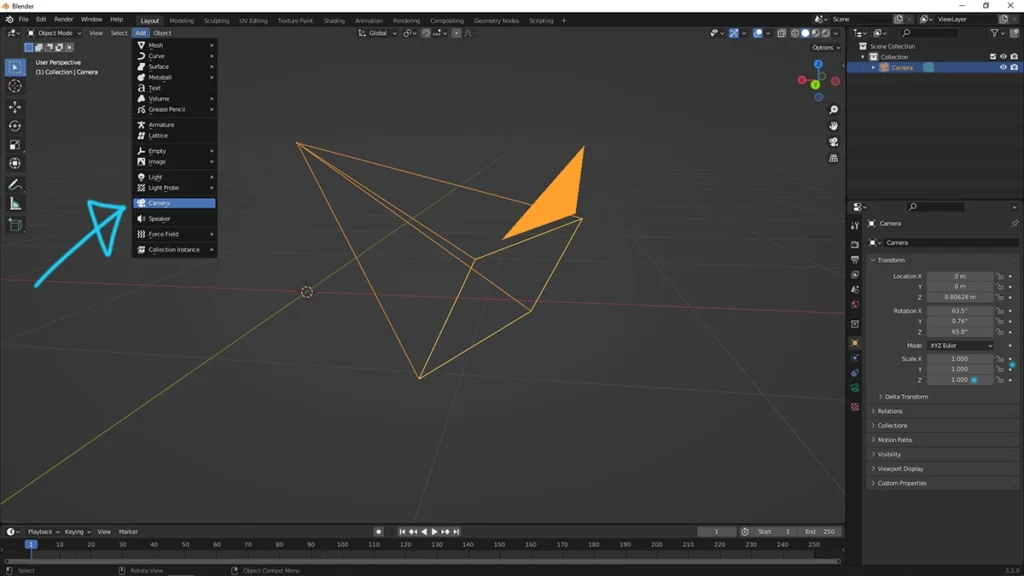
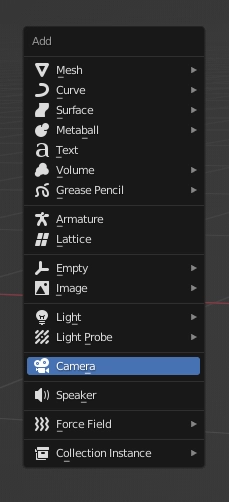
Furthermore, here are more about how to use camera, move camera, set camera for animation, please read Blender camera .
Hope this helps. More Blender Tutorial, Tips and Trick are available here.
Continues Reading :
Blender Move Camera Follow Path
Blender set camera to current view without numpad
How to render in Blender, Basics for Beginners
Welcome to share with your friend through below buttons.
by [email protected]
