Basic for Blender beginner, to understand make an object in 3D shape and make this object smooth. Below steps are showing how to make a smooth sphere in Blender. Most of the spheres are not smooth when you adding it in default because it is in Low Poly, or less mesh. If we want to make a default sphere smooth, we can make the Low Poly Sphere into smooth by following below steps.
How to Make a Smooth Sphere in Blender ( with Shade Smooth )
1. In Object Mode, Add > Mesh > UV Sphere or Ico Sphere
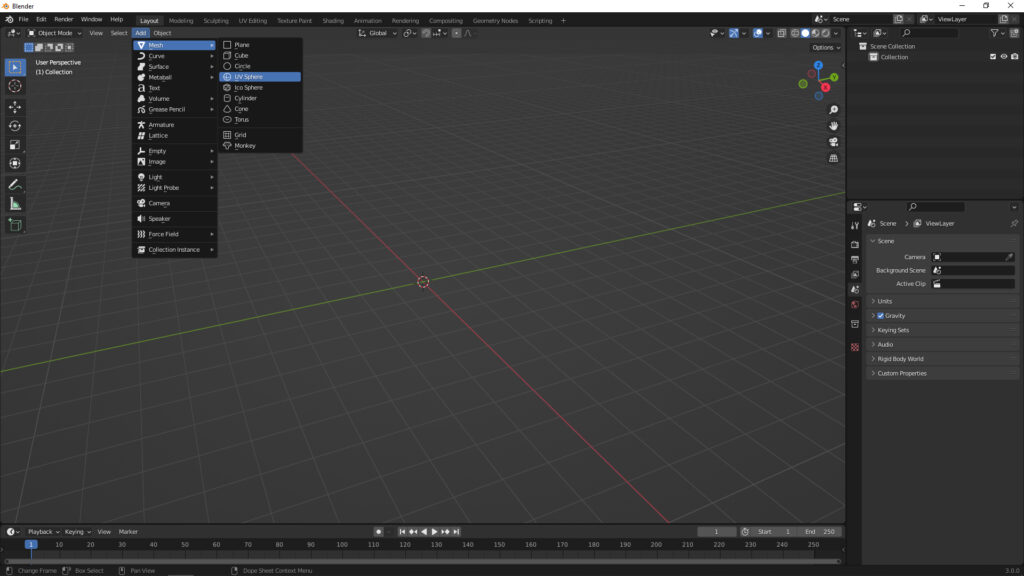
2. In the example, the UV Shpere is added, and make sure this sphere is selected
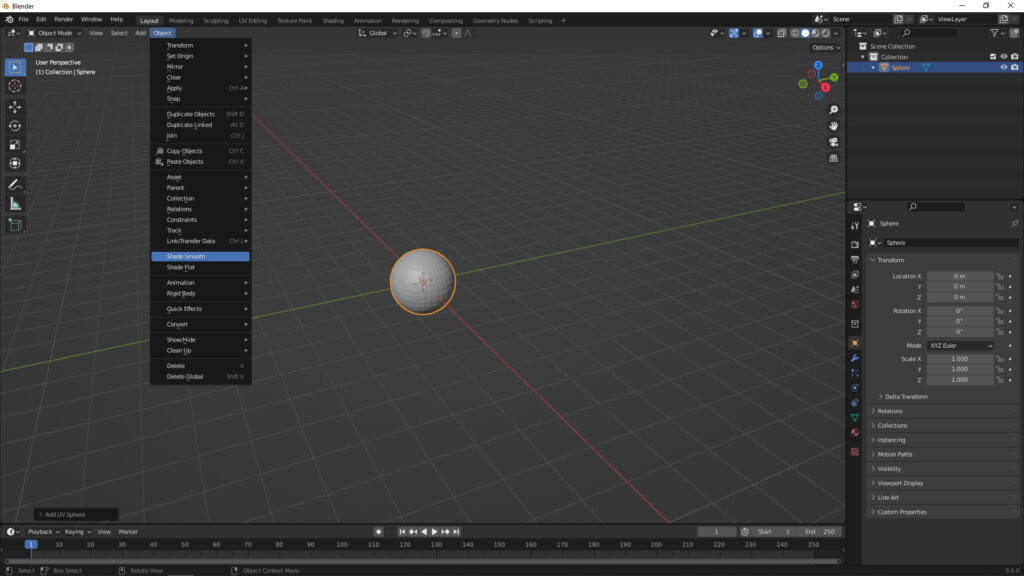
3. Select Object > Shade Smooth, then you will got the sphere smooth.
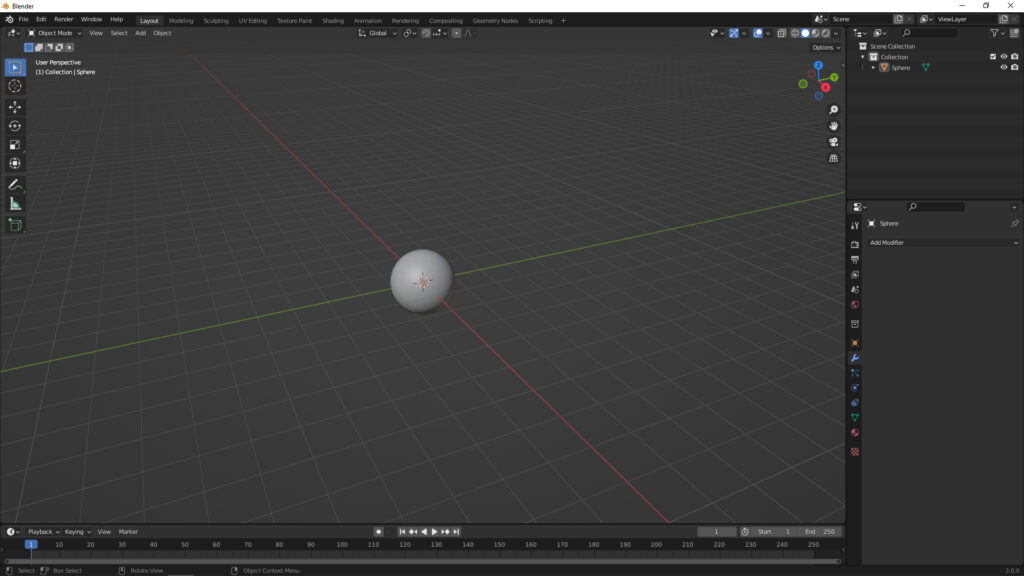
How to Make a Smooth Sphere in Blender ( using Modifier )
1. Same step as the previous, in Object Mode, Add > Mesh > UV Sphere or Ico Sphere
2. Make sure the sphere is selected
3. Go to Editor Type > Modifier Properties > Add Modifier > Subdivision Surface , then you will get the Sphere smooth using Modifier
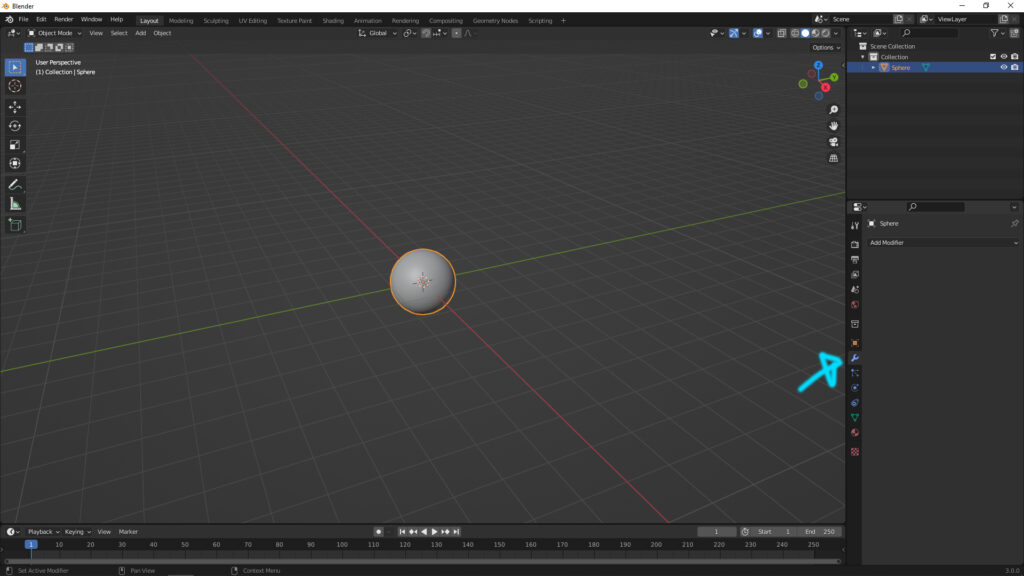
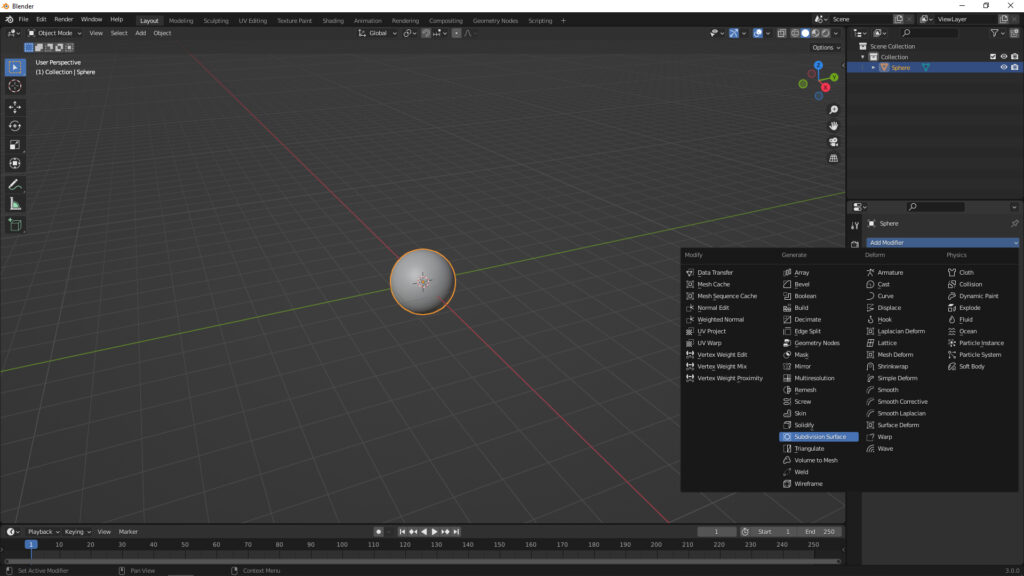
4. If you want to make this smooth Sphere to be mesh, in the Subdivision Surface Modifier, select Apply.
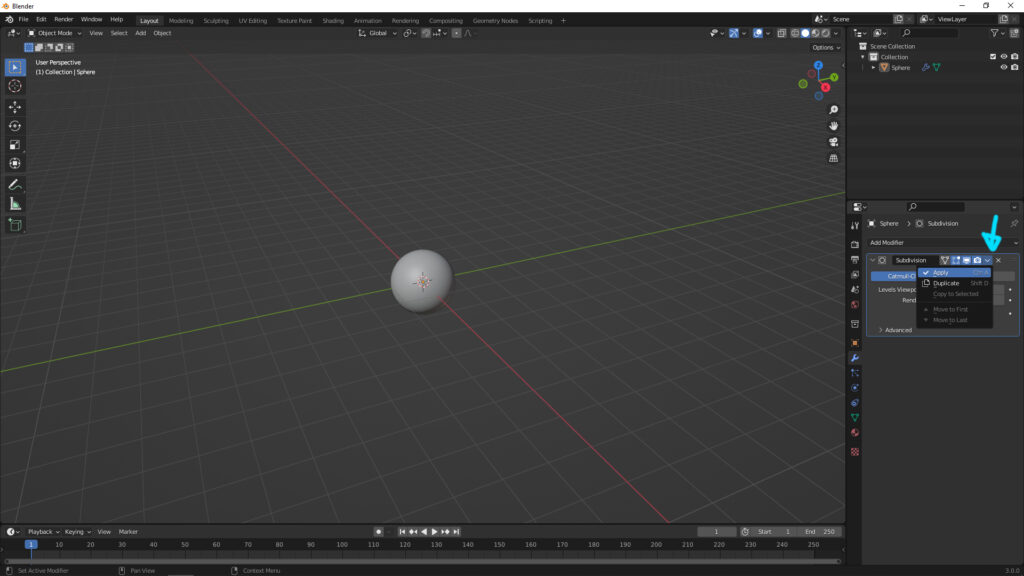
Blender Timelapse Video
This video show how to make smooth sphere in Blender, watch here,
In addition, if you want to know how to make a Quad Sphere from a cube, please watch this video on YouTube.
Click here to subscribe this YouTube channel, more video will be shared with you. Let’s create with Blender together!
Feel free to watch more video on【YouTube Playlist】
More Blender Tutorial, Tips and Trick at cgian.com
#b3d #blender #cgian
Continues Reading:
Blender Morph Animation – Transform Objects from Cube to Sphere
How to change wireframe color for 3D objects in Blender
How to use Blender Texture Paint – Painting an Easter Egg
Blender How to add sphere
Tips and Tricks
from artist.B
