The default background color is grey in Maya, if you want to change the background color to others, for example, to black. You can do this as below shown.
How to change maya viewport background color
Solution:
1. Open “Windows” -> “Settings/Perferences” -> “Color Settings”
2. You can change the background color in the box as below shown.
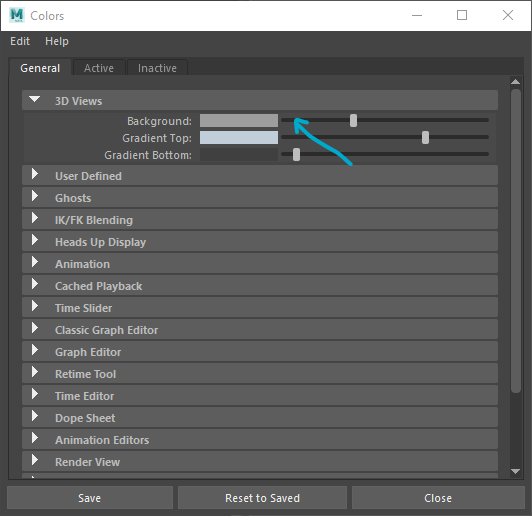
More free Maya Tutorial, Tips & Tricks are available here.
Tips and Tricks
by [email protected]
