Quick tips to show how to export a frame in After Effects. To follow the steps as below, we can export still image in jpg, png, tif, psd or other image file format by using Render Queue in After Effects.
How to export a frame in After Effects
1. Select the frame that you want to export, in the timeline
2. In the scale, we can switch to 100%, that the frame will be export same size (100%) as your composition size.
3. Then Go to Composition > Save Frame As > File… or we can hit shortcut Ctrl+Alt+S.
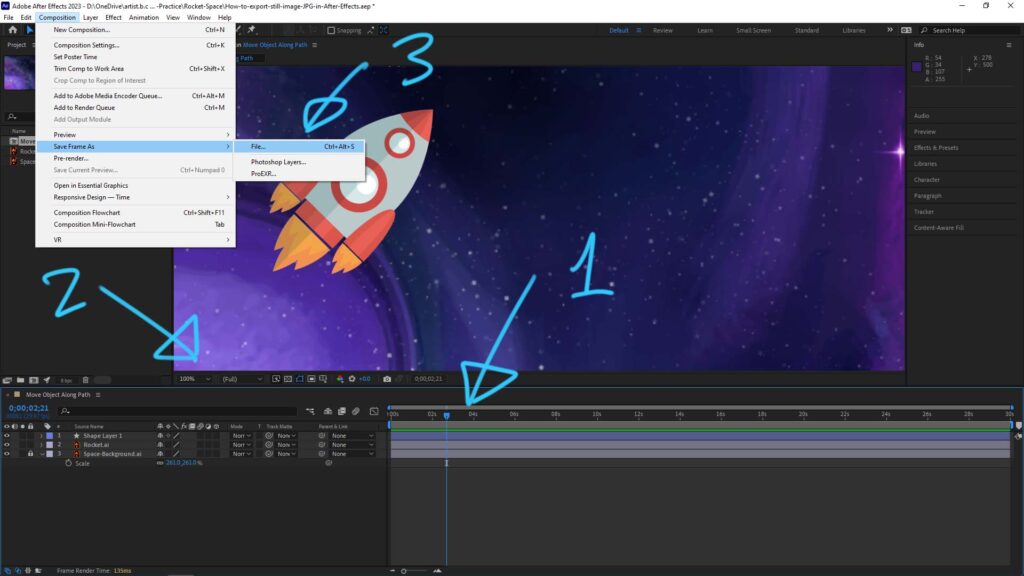
4. Switch to the tab Render Queue,
5. Click the Blue Text “Photoshop”,
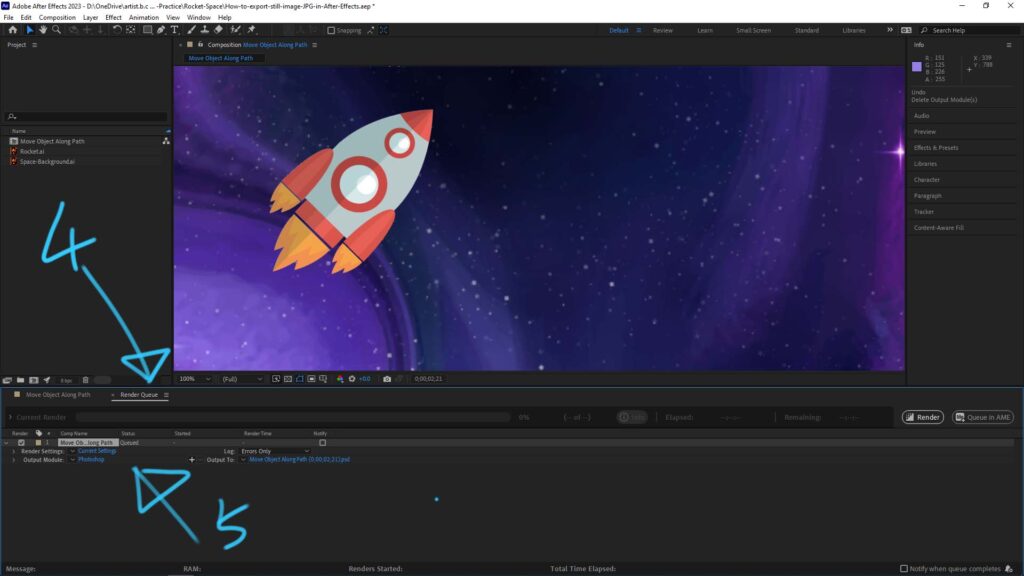
6. Output Module Settings Windows is popped up. In the Format, we can choose the image file format like as PNG, JPG , TIF, PSD or others. I will choose JPEG Sequence in this example, to export the frame as JPG file format.
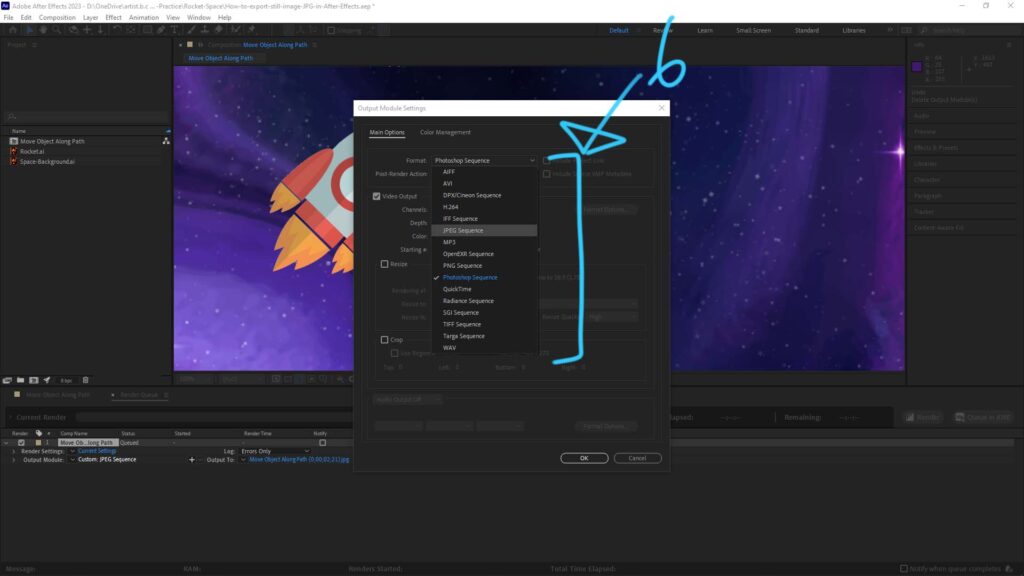
7. Then, the Output Module will be changed to JPEG Sequence, we can choose the file location in the “Output To”.
8. Click Render to export JPG in After Effects.
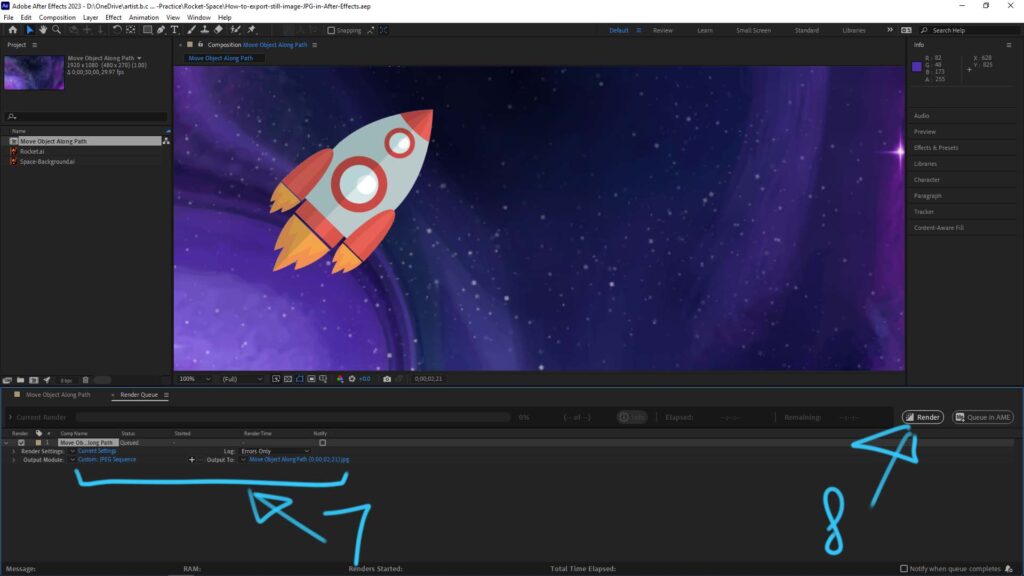
Here is video tutorial how to export single frame in After Effects, feel free to watch here,
Hope this helps. More After Effects Tutorial, Tips and Tricks are available here.
Have fun with CGI, to make it simple.
#cgian #aritstB #adobe #aftereffects
Continues Reading :
How to export as mp4 in After Effects
How to split clip in After Effects
17 Basic After Effects Transitions Presets Preview Gallery
After Effects Text Animation Presets Preview , Animate In
Welcome to share with your friend.
by [email protected]

