When we edit the 3D scene, we may want to focus view on the selected object as large as possible. There is a shortcut or hotkey “NumPad .” to focus the object. Also we can press the menu below if we want to focus on object without numpad in Blender. Hope this helps. More Blender Tutorial, Tips and Tricks are available here.
Blender Focus
Focus on Object
To select object, and then press shortcut “Number Pad .” , then we can focus on object. If we don’t have Number Pad on our keyboard, we can go to View > Frame Selected.
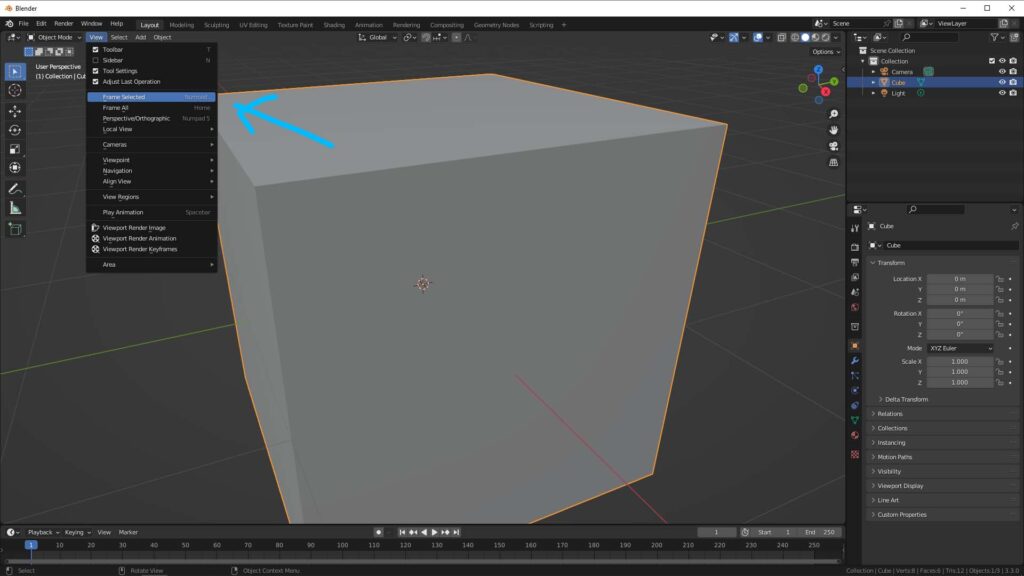
Or we can press shortcut Backtick “`” , to open the view menu as below screenshot, and press 3 View Selected to focus on selected object.
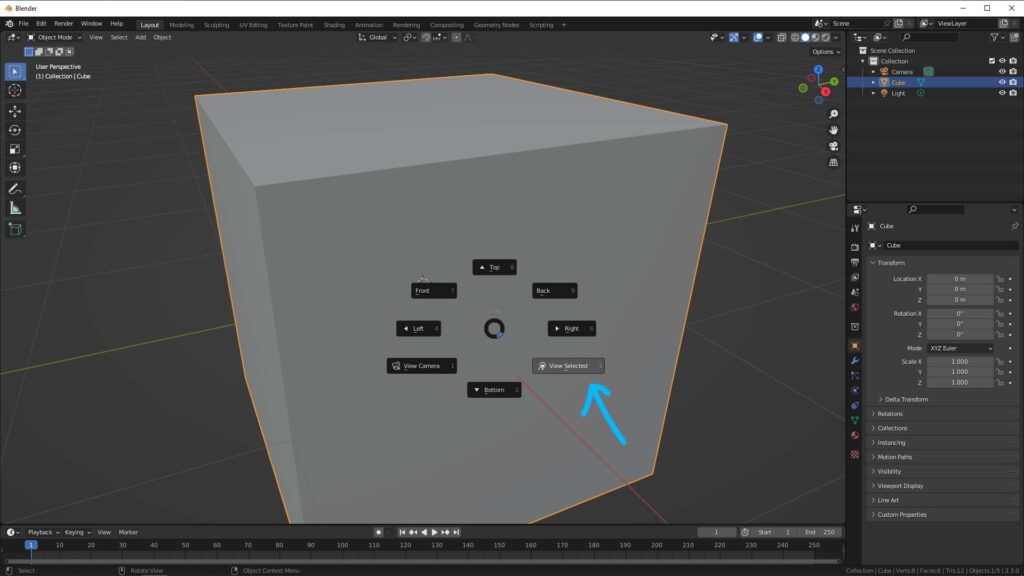
Focus on Vertex
To focus on vertex, we should switch to Edit Mode, and then select vertex / vertices. Press shortcut “NumberPad .” to focus on vertex / vertices. If we don’t have NumberPad on our keyboard, we can go to View > Frame Selected to focus the vertex.
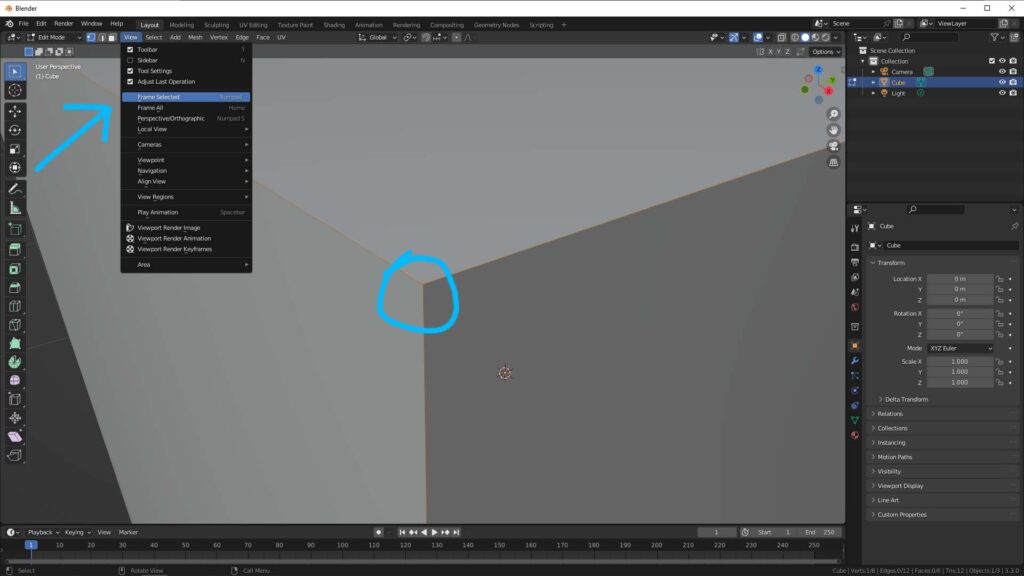
Watch Full Tutorial Video on YouTube,
Hope this helps! Watch More Blender Tutorial Video on YouTube Channel
More Blender Tutorial, Tips and Trick at cgian.com
#b3d #blender #cgian
Continues Reading :
Switch Perspective view to Orthographic view in Blender
How to add camera in Blender
Blender Edit Mode and Object Mode Switching
Welcome to share with your friend.
by [email protected]

