This is quick and useful tips to Blender Artist to use the ‘zoom’ features for the viewport. If you want to Zoom in Object in the viewport, we can select the object first, and then go to View and select “Frame Selected” as below screenshot, or using the shortcut for zoom to selected object that is “Numpad . ” . If you wan to Zoom All, you can select “Frame All”, which shortcut is “Home” key. In addition, if you want to zoom in and out, you can press “Ctrl + Middle Mouse Button + Drag up and Down”.
Quick tips for Blender zoom in, zoom all, zoom to object
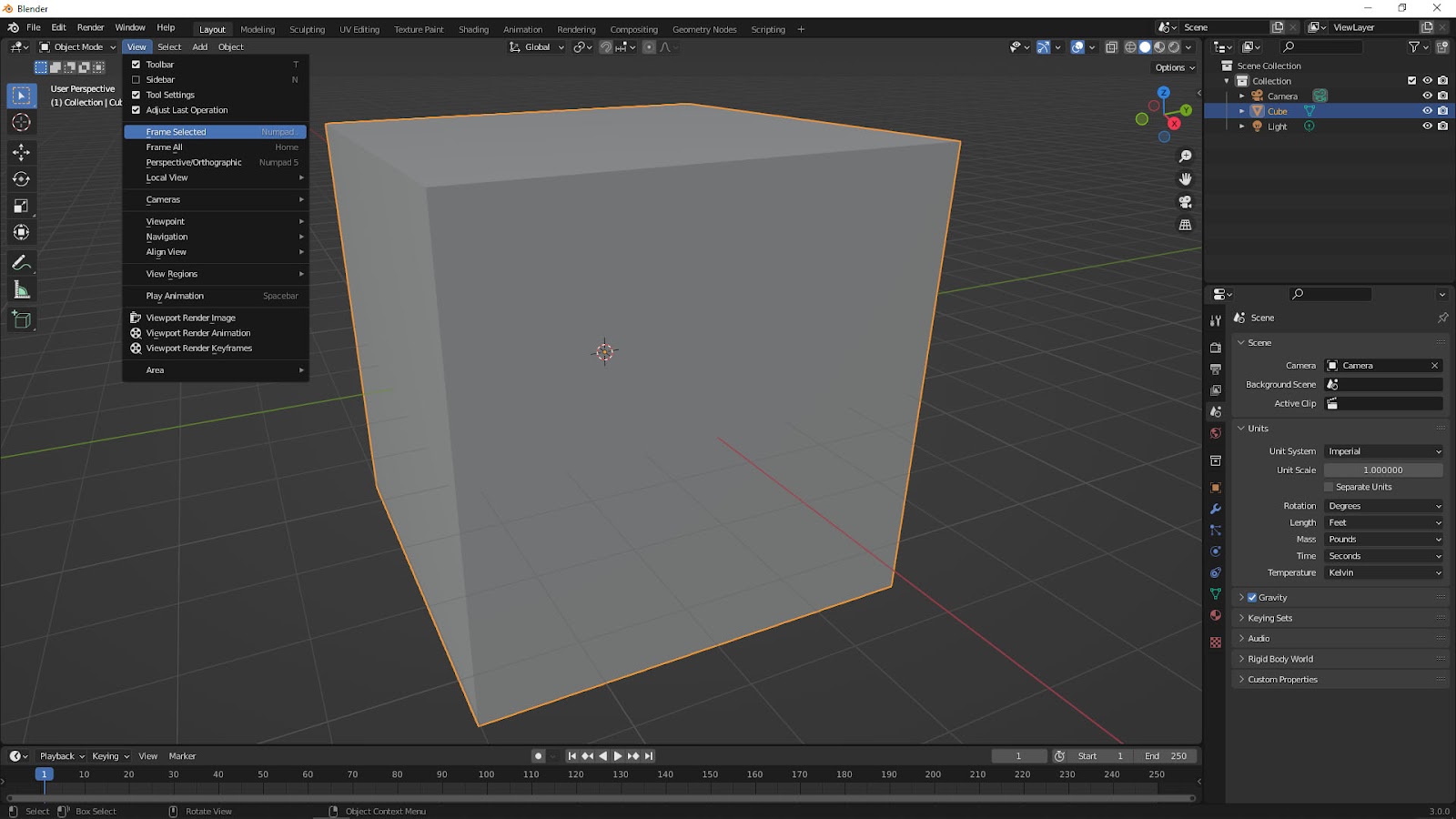
Hope this helps. More Blender Tutorial, Tips and Trick are available here.
#b3d #blender #cgian
Continues Reading:
How to find Polygon Count in Blender
10 Best Blender Tutorials on YouTube
How to reset 3D cursor to origin in Blender Tips
Tips and Tricks
from artist.B
Welcome to share by using below buttons.

